This application can be used for the following functions.
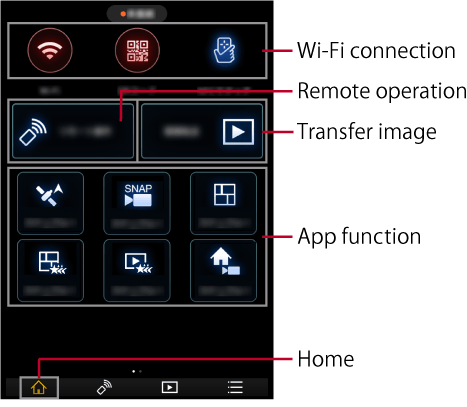
- Note
When the ambient temperature is high, continuous recording in Burst Mode, motion picture recording, continuous use of a Wi-Fi connection or other conditions are causing the camera to overheat,![]() will appear over this application's screen.
will appear over this application's screen.
When this happens, a warning message will be displayed within approximately three minutes.
(Except for the recording screen, only the warning message will be displayed)
If the message is displayed, in order to protect the camera, any Wi-Fi connections will be disconnected and the camera will automatically turn itself off.
When this happens, reconnection or picture/video recording will be disabled until the camera cools down.
- Depending on your smartphone contract, you may be subject to expensive data charges if you send videos / still pictures over your mobile network.
- Based on the conditions below, there will be differences in the displayed operation buttons and the menu display in this application.
- Connection history between Panasonic cameras / video cameras equipped with a Wi-Fi function and smartphones / tablets, connection products, Shoot Mode
- Connected or disconnected to Wi-Fi
- Smartphone / tablet OS and language settings
- Hidden app functions are displayed by flicking left or right on the bottom of the screen.
- This Help section uses the term “smartphone” for both smartphones and tablets unless it is necessary to distinguish between them.