This application can be used for the following functions.
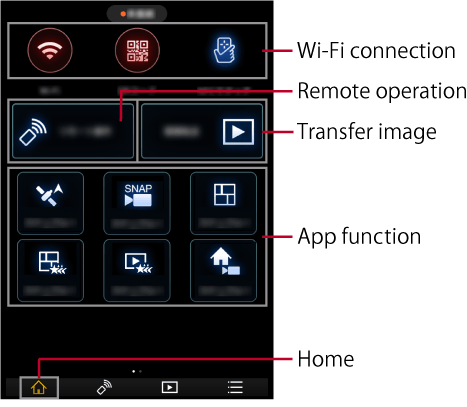
- (Preparation) Wi-Fi connection
See digital camera operating instructions. - Trademark information
To DMC-GH4 Users
You may be required to update the firmware of the digital camera to utilize all of the functions mentioned in this help section.
Please check the following for information on updates.
https://panasonic.jp/support/global/cs/dsc/download/index.html
* Please refer the following if you are using DMC-GH4 (Firmware Version 1.0 - 2.4).
- Depending on your smartphone contract, you may be subject to expensive data charges if you send videos / still pictures over your mobile network.
- Based on the conditions below, there will be differences in the displayed operation buttons and the menu display in this application.
- Connection history between Panasonic digital camera, video camera, and wearable camera models equipped with a Wi-Fi function and Image App recording settings / recording mode
- Connected or disconnected to Wi-Fi
- Smartphone / tablet OS and language settings
- Image App Version
- Hidden app functions are displayed by flicking left or right on the bottom of the screen.
- This Help section uses the term “smartphone” for both smartphones and tablets unless it is necessary to distinguish between them.