 Camera
Camera
Preparations
- 1.Establish a Bluetooth connection with the camera.
- 2. Tap
 >
>  .
.- Establish a Wi-Fi connection with the camera. Select [Join] to connect the devices. The camera gallery screen is displayed.
Changing the Drive mode
- 1 Tap
 > (A)/(B).
> (A)/(B).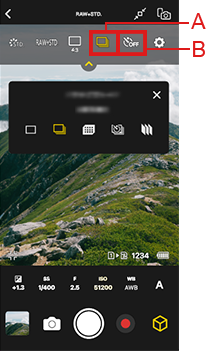
- Display the settings screen to configure the following settings.
(A): Single,
Single,  Burst,
Burst,  High Resolution Mode,
High Resolution Mode,  Time Lapse Shot and
Time Lapse Shot and  Stop Motion Animation
Stop Motion Animation
*Configurable when the Self Timer is OFF.
(B): Self Timer
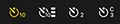
- Display the settings screen to configure the following settings.
- 2 Tap the icon to change the mode.
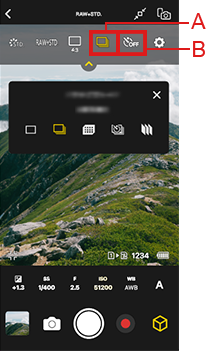
- The display content differs depending on the Recording mode and settings. In addition, the operations also differ from that of digital cameras.
Touch AF
Display the focus frame according to the camera's focus setting and focus on the tapped subject.
- 1 Set the camera's Touch AF setting to [AF].

 [
[ ]
] [
[ ]
] [Touch setting]
[Touch setting] [Touch AF]
[Touch AF] [AF]
[AF] - 2 Set Focus mode to a setting other than [MF] (Manual Focus).
- 3 Tap the subject.
- The focus frame will move to the tapped position and focus on the subject.
- 4 Tap
 /
/ to record.
to record.
Real Time LUT
Apply and change the LUT on the remote view screen.
- 1 Tap
 [LUT].
[LUT]. 
- Switch the Photo Style setting to Real Time LUT and display the LUT selection bar. Change the LUT by swiping the LUT selection bar left and right or by tapping the right and left < > keys.
- 2 Tap the LUT file name in the LUT selection bar.
- The LUT file is displayed in the list.

- The LUT file is displayed in the list.

