 Camera
Camera
Shutter remote control
You can use a smartphone to release the camera shutter. This operation can also be performed when the camera is connected to Wi-Fi.
Preparations
- Establish a Bluetooth connection with the camera.
- Turn off [Auto Transfer] if it is enabled.
- 1Tap
 >
>  .
.
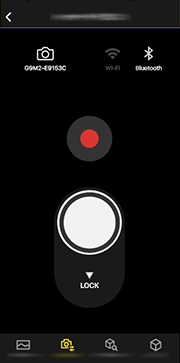
- 2 Tap the Record button to record.
 (Record)
(Record)
Tap the button once again to stop recording. (Single/Burst)
(Single/Burst)
When Drive mode is set to Burst, press and hold or record continuously while sliding the icon in the LOCK direction.
or record continuously while sliding the icon in the LOCK direction.
Bulb Recording
Record with the shutter open from the beginning of recording to the end.
〈Exposure time〉
| With DC-S9 | max. approx. 60 seconds |
|---|---|
| With DC-S1M2 / DC-S1M2ES / DC-S1RM2 / DC-GH7 / DC-S5M2 / DC-S5M2X, or DC-G9M2 | max. approx. 30 minutes |
- 1 On the camera, set the recording mode to [M] (manual exposure mode).
- 2Set the camera shutter speed.
With DC-S9
Set [T] (time).
With DC-S1M2 / DC-S1M2ES / DC-S1RM2 / DC-GH7 / DC-S5M2 / DC-S5M2X, or DC-G9M2
Set [B] (Bulb). - 3Tap
 to start recording. (Do not remove your finger while tapping.)
to start recording. (Do not remove your finger while tapping.) - 4Remove your finger from
 to end the recording.
to end the recording.
- Slide
 in the LOCK direction to record with the Shutter button locked in the fully pressed position.
in the LOCK direction to record with the Shutter button locked in the fully pressed position.
(Return to the original position to end the recording.)
to the original position to end the recording.)
- Slide
