When you use PC as the client
When PC is used as the client equipment, you can operate playing back of the MPEG4 video, the edit of the title name of the MPEG2 video, and Displaying of JPEG photograph being preserved in DMR-E500H by PC.
The access from a client to DMR-E500H is done by using "DIGA MANAGER".
Please refer to Method of starting "DIGA MANAGER"
Note:
To use these functions, the personal computer which you use should meet the recommendation and the environment requirements.
Please refer to "The requirements of computer environment for DIGA MANAGER"
The AV network function can be operated when DIGA is turned off or "AV network " is displayed in the front display. Excluding the above-mentioned, the operation from DIGA MANAGER becomes invalid besides because there is a possibility that DIGA is operated.
If DIGA is turned on and you use the AV network function, the message of "DIGA is not standby mode or timer recording is working. Please operate after putting DIGA in standby mode" is displayed on PC monitor. Please turn DIGA off and operate again.
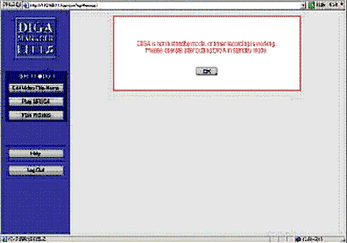
Operational procedure of [Edit video Title-name] function
Preparation
DMR-E500H is turned off.
Operational procedure
- You select the drive to which video title that you want to edit the title name in the MPEG2 video title in DMR-E500H is recorded with the radio button and press [Edit video Title-name] button.
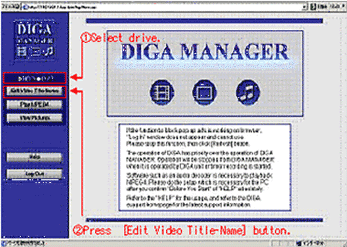
- It might be displayed that"It is communicating. Please wait for a while." by the state of the deck. After waiting for a while, please press" ENTER "button.
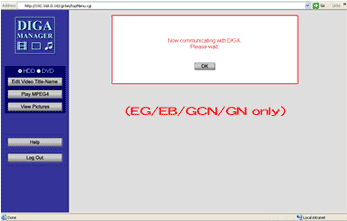
- The video title list in selected drive is displayed.
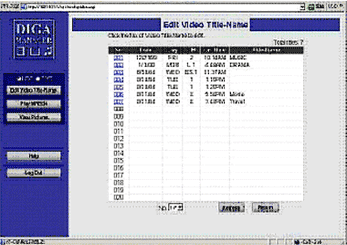
- Please click No. of the program which wants to edit the title name in the displayed list.
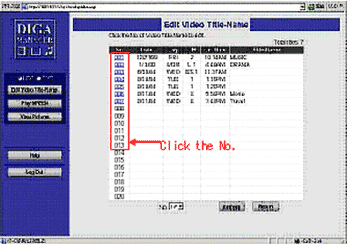
- Please input the favorite title name after the title name input box is displayed, and press "OK" button.
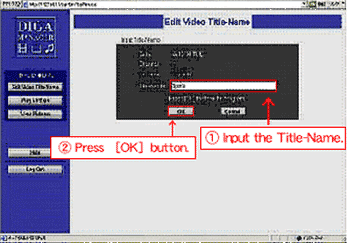
- If the input character is normally registered as the title name, the updated list is displayed again.
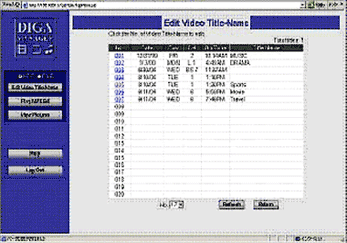
Note:
Contents to which the title name can be added or edited with "Edit video Title-namen" are only the MPEG2 video titles recorded in building HDD into and DVD-RAM.
Please use the function of the edit video title name of DMR-E500H when you want to edit MPEG4 video titles and video titles before finalizing DVD-R.
[Play MPEG4] function
Access to the homepage from "To play MPEG4 which is recorded with DIGA on PC" then download and install them in accordance with the guidance.
Preparation
DMR-E500H is turned off.
Operational procedure
- After selecting the drive unit which have MPEG4 video that you want to play back, please press"Play MPEG4"button.
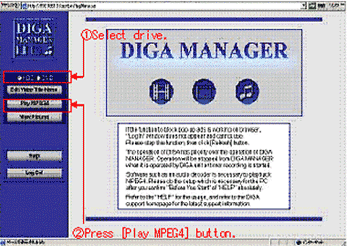
- It might be displayed that"It is communicating. Please wait for a while." by the state of the deck. After waiting for a while, please press" ENTER "button.
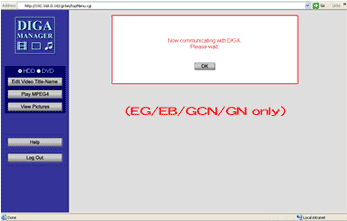
- The MPEG4 video title list in selected drive is displayed.
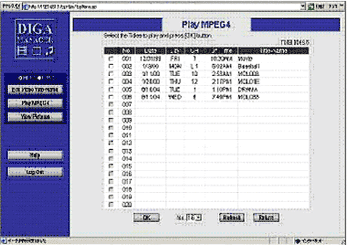
- After checking the check box of the title to play continuously, please press "OK"button. Plural files can be selected.
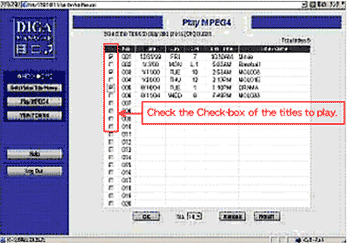
- Windows Media Player starts, and the checked MPEG4 files are sequentially played back.
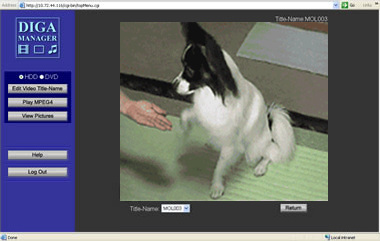
[View Pictures] function
Preparation
DMR-E500H is turned off.
Operational procedure
- After selecting the drive unit which have the photograph file that you want to display, please press"[View Pictures] button.
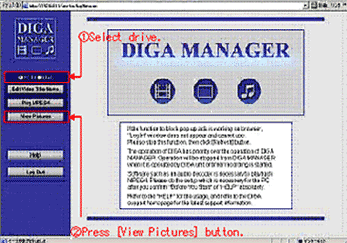
- It might be displayed that"It is communicating. Please wait for a while." by the state of the deck. After waiting for a while, please press" ENTER "button.
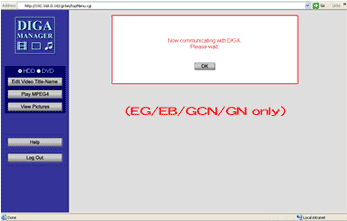
- Please click the No. of folder to display in the displayed folder list.
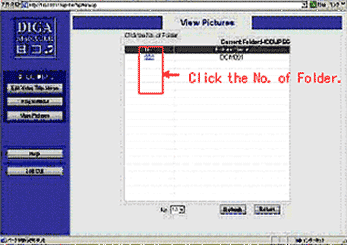
- In addition, Please click the No. of folder to display in the displayed folder list.
If you check [Play BGM on PC] and select music on PC, Slide Show is played with music.
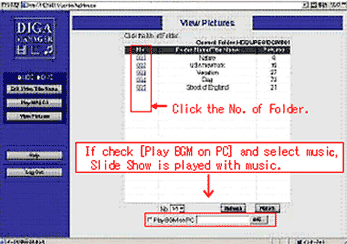
- The picture in the folder is displayed.
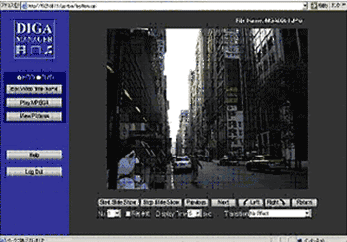
[Operation explanation in picture display]
| "Slide Show" to display photograph in folder one by one at regular intervals is started. | |
| "Slide Show" under execution is stopped. | |
| The previous picture in the folder is displayed. | |
| The following picture in the folder is displayed. | |
| The displaying picture is rotated left 90 degrees. | |
| The displaying picture is rotated right 90 degrees. | |
| It returns to the folder selection screen. | |
| The picture of the selected number is displayed. | |
| If you check the check box, "Slide Show" is repeated. | |
| The display time of the picture executing "Slide Show" can be set for 30 seconds from 3 seconds. | |
| When the picture of "Slide Show" changes, you can add the display effect that you select. |
