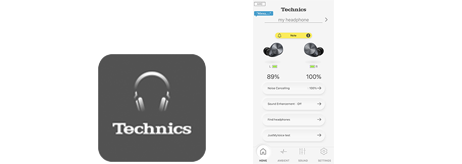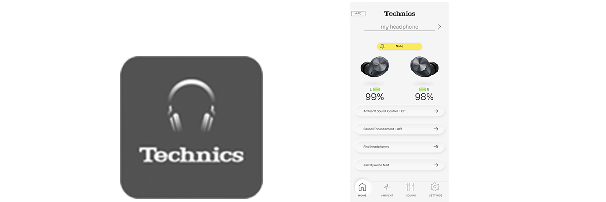The Technics Audio Connect app is a simple and convenient application to help you enjoy music and videos through your headphones.
Technics Audio Connect is an app that allows you to enjoy the following kinds of headphone functions.
- - Software updates
- - Customization of various settings
- - Access to the Online manual
- - Find headphones
■ Supported models
- EAH-AZ100
- EAH-AZ80
- EAH-AZ60M2
- EAH-AZ40M2
* Please update to the latest version before using this app.
- - The app can be used on iPads, iPhones, and iPod touch devices running version 15.0 or later of the operating system.
- - The screen displays shown below are examples. Actual displays depend on the handset and OS you are using.
Terms of Service and Disclaimer
■ Regarding planned modifications
(date of publication January 6, 2025)
No modifications planned.
Copyright notices
Trademark Right Notices
Open-Sourced Software
Compatible Models
Digital Wireless Stereo Earphones
EAH-AZ100
Digital Wireless Stereo Earphones
EAH-AZ80
Digital Wireless Stereo Earphones
EAH-AZ60M2
Digital Wireless Stereo Earphones
EAH-AZ40M2
-
* iPad, iPhone, and iPod touch are trademarks of Apple Inc., registered in the U.S. and other countries.
- * App Store is a service mark of Apple Inc.
- * Google is a trademark of Google LLC.
- * The Bluetooth® word mark and logos are registered trademarks owned by Bluetooth SIG, Inc. and any use of such marks by Panasonic Corporation is under license. Other trademarks and trade names are those of their respective owners.
- * [EAH-AZ80/EAH-AZ60M2/EAH-AZ40M2] Amazon, Alexa and all related logos are trademarks of Amazon.com, Inc. or its affiliates.
- * LDAC and LDAC logo are trademarks of Sony Corporation.

- * [EAH-AZ100] Manufactured under license from Dolby Laboratories.
Dolby, Dolby Audio, Dolby Atmos, and the double‑D symbol are trademarks of Dolby Laboratories Licensing Corporation.
- * Other system names and product names appearing in this document are in general the registered trademarks or trademarks of the respective developer companies.
Note that the TM mark and ® mark do not appear in this document.