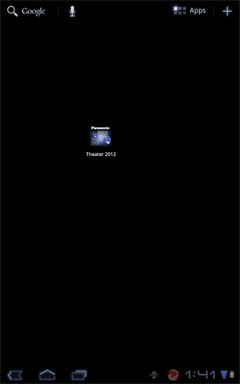[Important Notice] 6th of Mar., 2023
Notice of termination of new downloads of Android apps on the Google Play store (customers using Android 13 or later) We would like to inform you that new downloads of this app from the Google Play store for customers using Android 13 or later will end on May 1, 2023.
If you have already installed this application, you can continue to use it and reinstall the application. |
Enjoy your Blu-ray Disc™ Home Theater with Panasonic Theater Remote 2012
Panasonic Theater Remote 2012 is an easy and intuitive application that allows easy control and operation. You can create customized sound for Panasonic Blu-ray Disc™ Home Theater 2012 and 2013 models* using your Android™ device over your wireless network (Wi-Fi). With a flick or tap of your finger(s), functions on the IR remote are available.
Platform/OS Version: Android 2.2 or later
NOTE:
It may not be possible to work correctly on some Android device.
*Compatible Panasonic Blu-ray Disc™ Home Theaters:
SC-BTT790, SC-BTT590, SC-BTT583, SC-BTT490, SC-BTT290, SC-BTT282,
SC-BTT196, SC-BTT195, SC-BTT190, SC-BTT182, SC-BTT100, SC-BTT200, SC-BTT230, SC-BTT400, SC-BTT430, SC-BTT460,
SC-BTT480, SC-BTT500, SC-BTT560, SC-BTT880 and SC-BTT300.
NOTE:
Above model(s) is/are available depending on country or region.

* Android is a trademark of Google Inc.
* Blu-ray Disc™ and Blu-ray™ are trademarks of the Blu-ray Disc Association.
Multi function big dial
Panasonic Theater Remote 2012 has one big dial. You can change function of this dial amongst volume control, cursor operation in menu, media selection and Blu-ray disc™ search function. Please enjoy one dial operation.
Surround and Sound animation
You can view and feel a variety of Home Theater acoustic effects which are displayed as animation on your Android device.
Display image animation of 3D Cinema Surround, 2ch Stereo, Digital Tube Sound, Re-master, Subwoofer Level and etc.
NOTE:
The kind of animation is available depending on models.
Retrospective amplifier design
Panasonic is providing you with retrospective amplifier operations giving you an analogue experience. You can choose from three generation types. Enjoy new stage of user experience with rich and warm graphical design of Panasonic Theater Remote 2012.
Tablet type screenshots
 |
Put on sideways |
 |
Phone type screenshots
 |
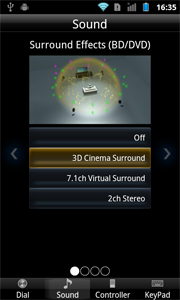 |
Put on sideways |
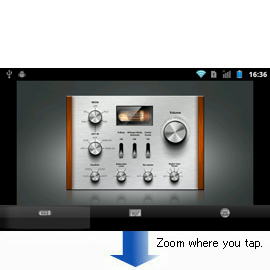 |
 |
Before Starting, Prepare for Panasonic Theater Remote 2012
Panasonic Theater Remote 2012 is an Android device App to control Panasonic Blu-ray Disc™ Home Theater over wireless network (Wi-Fi). You need a router as well as Android device and your Panasonic Blu-ray Disc™ Home Theater.
Setup your router to connect with your Android device by yourself. If you need any assistance for wireless network setup, please contact to your wireless router provider.
If your Panasonic Blu-ray Disc™ Home Theater is wireless ready model, you can connect wireless network (Wi-Fi) using a dedicated wireless LAN adaptor DY-WL5. Even if you do not have a wireless LAN adaptor DY-WL5, you can enjoy Panasonic Theater Remote 2012 with wired connection instead.
Setup Your Home Theater
Let's setup your Panasonic Blu-ray Disc™ Home Theater using the bundled IR remote control. For detail, please click below.
Let's Get Started
Tap Theater 2012 icon on your Android device to launch Panasonic Theater Remote 2012. Panasonic Theater Remote 2012 automatically searches Panasonic Blu-ray Disc™ Home Theater and shows the list.
|
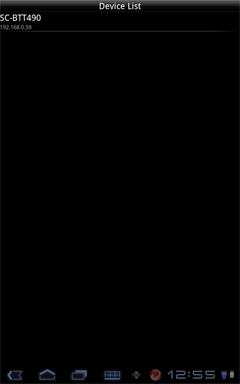 |
| In case of Tablet type |
Tap your model on the list and enjoy operation touch and graphical view.

In case of Tablet type
Multi User Mode (Switch over to your setup)
Register your Android device with your Panasonic Blu-ray Disc™ Home Theater, and the setup will automatically switch to your setting by turning on power to your Panasonic Blu-ray Disc™ Home Theater. For detail, please click below.
Frequently Asked Questions (FAQ)
Q.01 Which Blu-ray Disc™ Home Theater does work with Panasonic Theater Remote 2012?
SC-BTT790, SC-BTT590, SC-BTT583, SC-BTT490, SC-BTT290, SC-BTT282, SC-BTT196, SC-BTT195, SC-BTT190, SC-BTT182, SC-BTT100, SC-BTT200, SC-BTT230, SC-BTT400, SC-BTT430, SC-BTT460, SC-BTT480, SC-BTT500, SC-BTT560, SC-BTT880 and SC-BTT300 work with Panasonic Theater Remote 2012. Which Home theater is available to buy on the market depends on country or region.
Q.02 Which Android device is supported to run Panasonic Theater Remote 2012?
The devices with Android 2.2 or later are supported.
Q.03 Panasonic Theater Remote 2012 does not find the Blu-ray Disc™ Home Theater which you use. How can this be solved?
- There are various possible reasons.
- Your Blu-ray Disc™ Home Theater may not be connected to the same wireless network (Wi-Fi) where your Android device connects. It is recommended that your Panasonic Blu-ray Disc™ Home Theater and Android device are on the same wireless network (Wi-Fi).
- Your wireless router may stop IP multicast packets. In this case, this may be solved by snooping function switching off. Please refer to your wireless router's owner's guide.
- Panasonic Theater Remote 2012 can show Blu-ray Disc™ Home Theaters up to 20. If there are 21 Blu-ray Disc™ Home Theaters or more on the same wireless network (Wi-Fi), please remove some Blu-ray Disc™ Home Theaters from the network.
- Panasonic Theater Remote 2012 does not support proxy function. If your network settings of your Android device use proxy, please remove proxy settings.
Q.04 Which languages are supported?
English, French, Spanish and Japanese are supported as display language. Display language is automatically changed by Android device language setting.
Q.05 SEARCH dial does not work correctly.
SEARCH dial can work only while Blu-ray Disc™ is played. It depends on title.