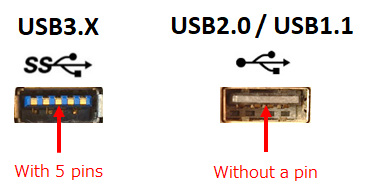SC-GN01 FAQs
TroubleshootingQ01. The volume is low even when this unit is connected to a PC/home video game console (PS5, Nintendo Switch, etc.) via USB.
• Confirm that the volume is set to the maximum on the PC/home video game console.
• Connect this unit's USB plug to the USB3.x (SuperSpeed USB) port on the PC/home video game console.
For the locations of the USB ports on each of the devices, refer to "Connections" or the operating instructions for the devices.
For the locations of the USB ports on each of the devices, refer to "Connections" or the operating instructions for the devices.
* For PS5 (as of December 2021)
USB3.x (SuperSpeed USB) ports are on the rear panel of the PS5 main unit.
The USB port on the front of the PS5 main unit is a USB2.0 (Hi-Speed USB) port.
USB3.x (SuperSpeed USB) ports are on the rear panel of the PS5 main unit.
The USB port on the front of the PS5 main unit is a USB2.0 (Hi-Speed USB) port.
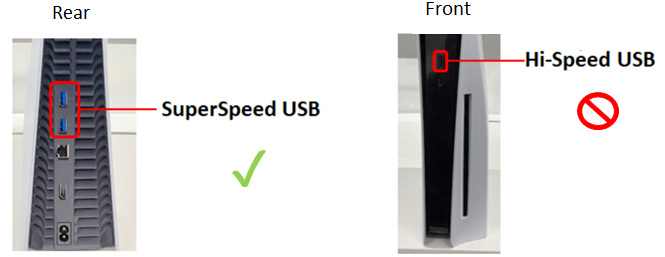
* Reference: How to recognize a USB3.x (SuperSpeed USB) port
• If there are 5 pins on the end of the port, then it is USB3.x. Those without a pin are either USB2.0 or USB1.1.
• Blue is recommended as the color for USB3.x ports according to the USB-IF (USB Implementers Forum).
• A " " mark may be found in the vicinity of USB3.x ports.
" mark may be found in the vicinity of USB3.x ports.
• If there are 5 pins on the end of the port, then it is USB3.x. Those without a pin are either USB2.0 or USB1.1.
• Blue is recommended as the color for USB3.x ports according to the USB-IF (USB Implementers Forum).
• A "