HX-A100 Firmware update service
About downloading service
We are offering "firmware update service" of HX-A100 in order to improve operability and functionality of wearable camera.
Update Contents
| Model Number | HX-A100 |
|---|---|
| Update Version | Ver.1.20 |
| Update File Name | For Windows: A100_V12.exe / 33,616,624 bytes(After self-extract UPDATE.HDC) For Macintosh: |
| Update Date | 2015/2/3 |
Improvements
| Date | Version | Description |
|---|---|---|
| 2015/2/3 | Ver.1.20 |
|
| 2014/6/2 | Ver.1.10 |
Please refer to "Operating manual of additional functions" about further details. Operating manual of additional functions |
Firmware Update Procedures (Overview)
- Step1. Confirmation of the product
- Step2. Download the latest Firmware
- Step3. Copying updating software to microSD card
- Step4. Firmware update
- Step5. Confirming version number of the firmware
- Stpe6. Handling of microSD card
Caution
If you switch off the power of wearable camera, or pull out microSD card during firmware update, wearable camera might be damaged. Please avoid such operations.
If you have any problems after installing the new firmware, please contact the Global support as following link.
This update file is only for Panasonic HX-A100. Please do not use this to any other models.
Please use the latest version of Image App for firmware version 1.20.
- How to confirm
- Activate this model and connect with smartphone by Wi-Fi.
- Activate Image App, then tap.
 --> [Camera setup] --> [Device info. display]
--> [Camera setup] --> [Device info. display]

- We recommend firmware update if it is Ver1.00 or Ver1.10.
The update is not necessary if it is ver.1.20 or above.
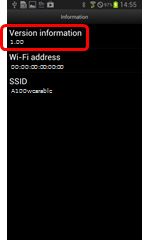
If the version of the firmware installed in your recorder is lower than the latest version of the firmware available, please download the latest version of the firmware.
Use of software downloaded from this site requires following License Agreement. Please review the contents of the License Agreement beforehand.
Your pressing the "agree" button below shall be conclusively deemed to constitute your acceptance of the terms of this Agreement. If you do not accept the terms of this Agreement, do not press the "agree" button, and do not download, install or use the Software defined below.
Please click the button when agreeing to the agreement.
