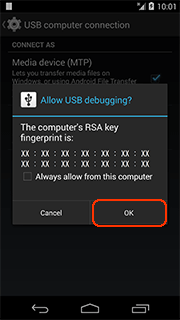Text begins from here.
ADB Driver Download (Install Procedure)
DMC-CM1 ADB Driver Download
- Click [Download] below to download and save the file onto your PC.
- Unzip the "CM1_ADBdriver_v10.zip".
- Enable the ADB function of the DMC-CM1.
- Tap [
 ] button, and select [Developer options].
] button, and select [Developer options]. - Enable the "USB debugging".
After the next dialog is displayed, Press the [OK] button. - Connect your DMC-CM1 to your computer's USB port.
- Windows will detect the device and launch the Found New Hardware wizard.
- Select the "CM1_ADBdriver_v10" folder where you unzipped, and then install the driver.
- If the [
 ] icon is displayed in the status bar, it has been successfully installed.
] icon is displayed in the status bar, it has been successfully installed.
| CM1_ADBdriver_v10.zip / 8,685,367 Byte |
From the Home screen ==> [  ] ==> [
] ==> [  ] ==> [About phone]
] ==> [About phone]
Scroll down to the bottom, and tap "Build number" seven (7) times.
Scroll down to the bottom, and tap "Build number" seven (7) times.
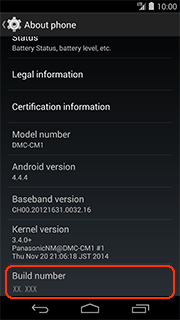
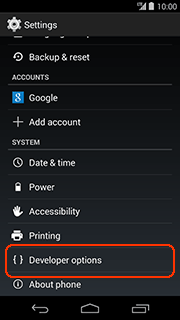
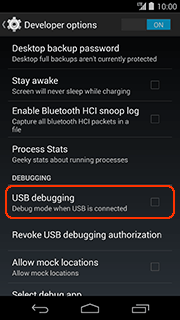
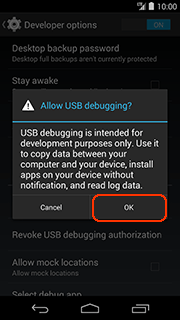
* After the next dialog is displayed, Press the [OK] button.