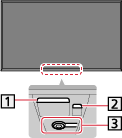
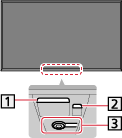
![]()
Remote control signal receiver
● Aim the remote control toward the receiver when operating.
Ambient sensor
This can automatically optimize the picture quality for the brightness of the viewing environment. Set [Ambient Sensor] (Picture Menu) to [On] to use this function.
![]() Power indicator Lights green: On
Power indicator Lights green: On
Depending on the ambient brightness, adjusts the brightness of LED to easy- toview levels automatically.
Blinks green: The TV is starting up. Lights red: Standby
Lights orange:
Standby with some functions*
● Blinks when the power indicator is on and the infrared signal is received from the remote control.
*: While recording is in progress, timer recording is in standby, the power-on timer is running, etc.
![]() Switches TV On or Off (Standby).
Switches TV On or Off (Standby).
Release the button after pressing lightly to turn the power off.
Perform the following procedure while this unit is turned on to adjust the volume, switch an input or channel.
1. Press and hold [ 電源 (Main power)] for approx. 2 seconds.
● The button operation guide is displayed on the screen.
2. Press [ 電源 (Main power)] slightly again to select the operation while the button operation guide is displayed.
● The item is switched each time pressing [ 電源 (Main power)]. Follow the on- screen instructions to select the item,
- 384 -
3. Press and hold [ 電源 (Main power)] for approx. 2 seconds.
● The selected operation is executed.
● When the input is selected, press [ 電 源 (Main power)] slightly again to select an input for switching while the input selection screen is displayed, press and hold [ 電源 (Main power)] for approx. 2 seconds.
● To turn Off the apparatus completely, you must pull the mains plug out of the mains socket.
- 385 -
![]()