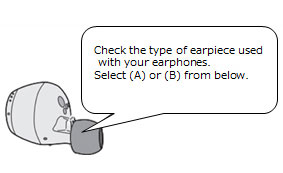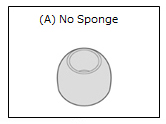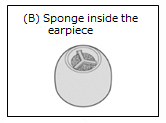Digital Wireless Stereo Earphones
/ EAH-AZ80, EAH-AZ60M2, EAH-AZ40M2
General
How do I clean the earpieces and charging terminal?
Regular maintenance is necessary in order to continue using the product comfortably.
Clean the earpieces of the earphones
If foreign substances (such as earwax) build up in the earbuds, there may be no sound or the volume may seem lower than usual.
Even if the earbuds looks clean, it is recommended that you care for the earbuds regularly to prevent those issues.
Even if the earbuds looks clean, it is recommended that you care for the earbuds regularly to prevent those issues.
Cleaning video
(A) How to care earphones without sponge inside the earpiece
1. Remove the silicon earpiece from the earphones as shown in the picture.
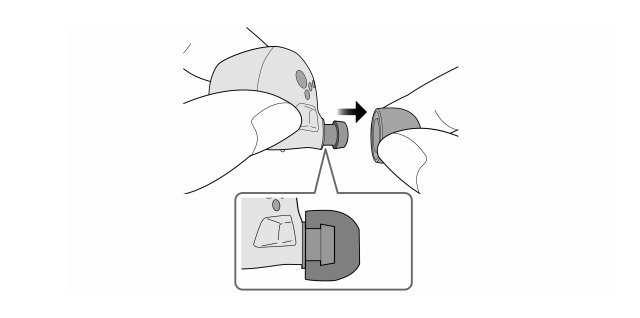
2. Clean the earpieces using the cotton swab to remove any foreign material. They can be washed using a mild neutral detergent. Rinse and dry before use.
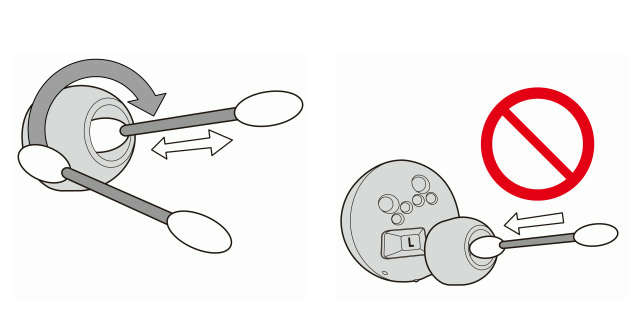
3. After cleaning both the earpiece and the main unit mesh, put the earpiece on until the recessed inner core is fully seated on the post.
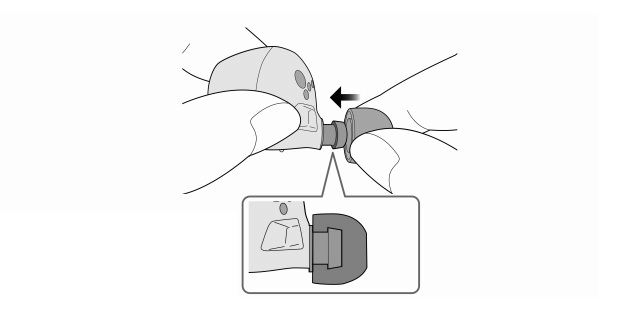
(B) How to care earphones with sponge inside the earpiece
1. Remove the silicon earpiece from the earphones as shown in the picture.
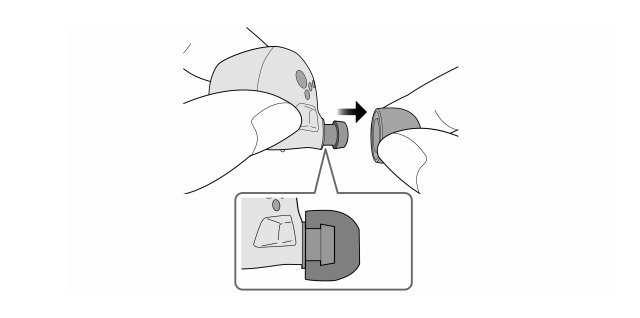
2. Clean the earpieces using the cotton swab to remove any foreign material.
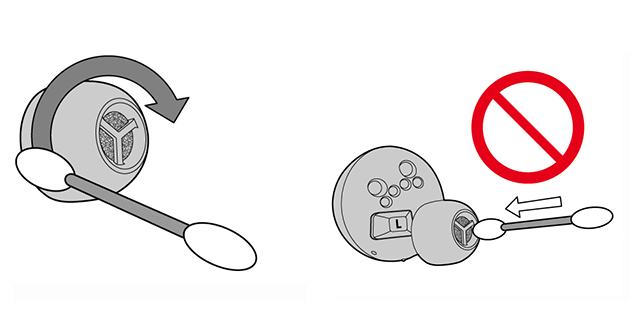
3. After cleaning both the earpiece and the main unit mesh, put the earpiece on until the recessed inner core is fully seated on the post.
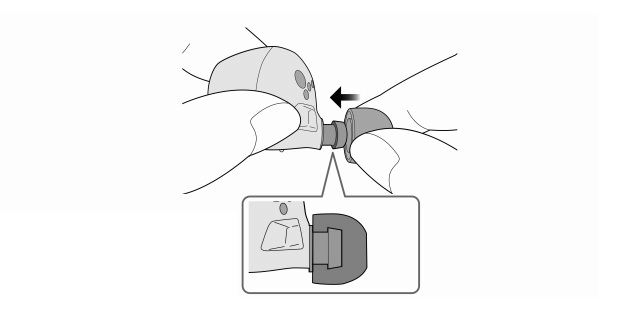
► If the earpieces are very dirty
1. Wash both earpieces using a mild neutral detergent.
Gently squeeze earpieces by fingers to remove dirt from sponge.
Gently squeeze earpieces by fingers to remove dirt from sponge.
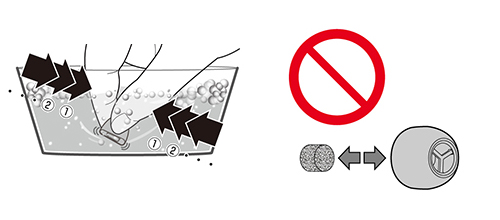
*DO NOT remove sponge from the earpiece.
2. Rinse earpieces using clean water.
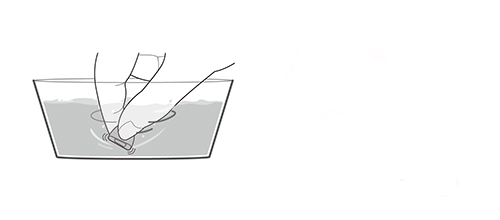
3. Put washed earpieces on a dry cloth and gently squeeze the sponge to remove excess water and let it dry before use.
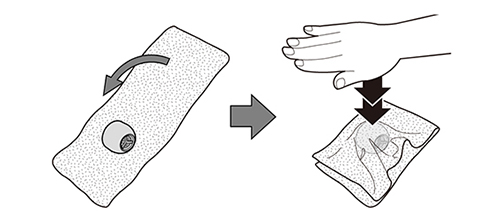
4. After cleaning both the earpiece and the main unit mesh, put the earpiece on until the recessed inner core is fully seated on the post.
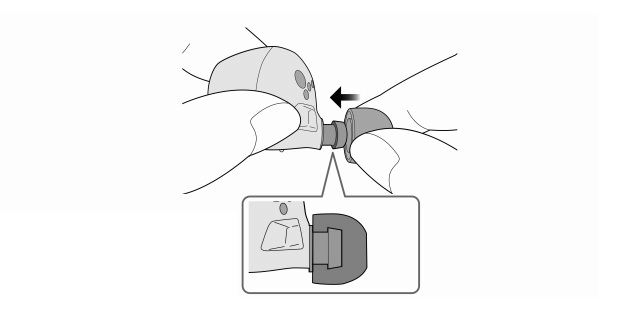
Clean the charging terminals of the earphones
If foreign substances (such as earwax) sticked in the charge terminal of the earphones,
the battery cannot be fully charged and the battery life will be shortened.
the battery cannot be fully charged and the battery life will be shortened.
- Use a cotton swab with a pointed tip (such as for make-up) to wipe off dirt from the charging terminals of the earphones.
The illustrations use EAH-AZ60M2 as an example.
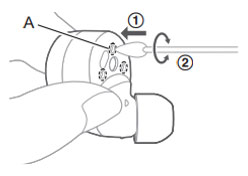
- Clean the charging cradle terminal section
Clean the contact pins of the charging cradle with a cotton swab or soft dry cloth.The illustrations use EAH-AZ60M2 as an example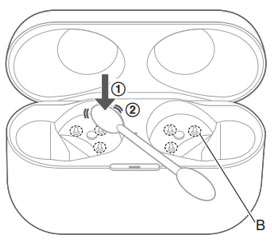
① Put the tip of the cotton swab on the charging terminal (A).
② Rotate the cotton swab to wipe off dirt.
② Rotate the cotton swab to wipe off dirt.
① Put the cotton swab on the tip of the contact pin (B) from above.
② Stroke the tip of the contact pin with a cotton swab to wipe off dirt.
Note: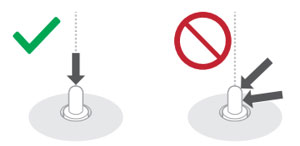
② Stroke the tip of the contact pin with a cotton swab to wipe off dirt.
Note:
- Do not apply force to the contact pin from the side or at an angle.
(It may result in malfunction.)
(It may result in malfunction.)
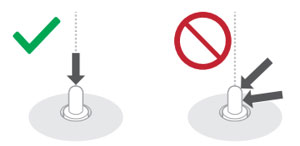
Clean Video for charging terminals of the earphones