Digital Wireless Stereo Earphones
/ EAH-AZ100
Sound and audio volume
What is Voice Focus AI ?
- Voice Focus AI is a technology that reduces not only the noise around you when you're on a call, but also the surrounding noise on the other end.
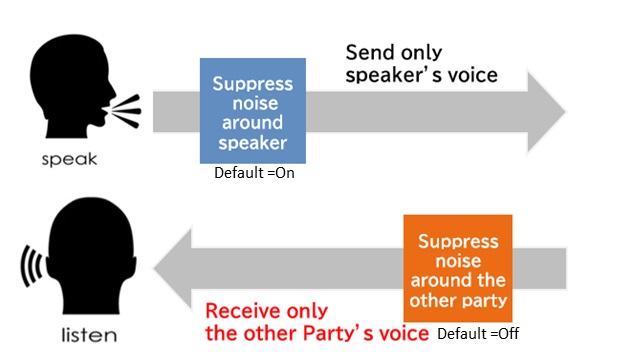
- The default setting of Voice Focus AI to suppress noise around you is "On", however, the default setting for suppressing noise around the other party is "Off". You need to tun it on while calling every time when necessary. (It will revert to "Off" once the call ends.)
<Voice Focus AI settings>
To suppress sounds around you
- In the home screen of the [Technics Audio Connect] app, tap [SETTINGS].
- Tap [Voice Focus AI settings].
- Turn on [Suppress sounds around you].
To Suppress sounds around the other party
- In the home screen of the [Technics Audio Connect] app, tap [SETTINGS].
- Tap [Usage Guide].
- Tap [Recommended settings].
- Tap [Set] for [Suppress sounds around the other party during a call].
- Tap [OK].
- It will operate as follows:
Touch the touch sensor (R) three times during a call to enable [Suppress sounds around the other party].
Touch the touch sensor (R) three times during a call to enable [Suppress sounds around the other party].
- When the call ends, [Suppress sounds around you] will be disabled.
Note: You may not be able to hear sounds other than the person’s voice, such as call waiting.