At first, please check the fit which is appropriate for your ears. And some of Android device cannot change volume. Please try to change by earphone volume by touch sensor. And also, if you're an iPhone user, please check "Reduce Loud Sounds" setting at "Headphone Safety" in "Setting" menu.
1. Fit the earphones firmly as per the illustration.
2. Some Android devices cannot operate volume control. Please change from earbuds volume by touch sensor.
3. If you're iPhone user, please check "Reduce Loud Sounds" setting at "Headphone Safety" in "Setting" menu.
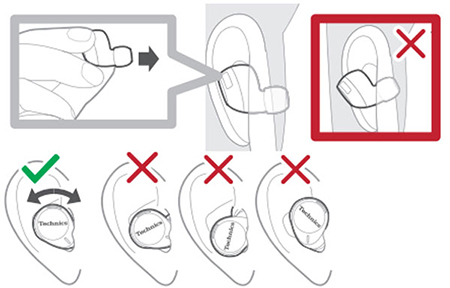 2. Some Android devices cannot operate volume control. Please change from earbuds volume by touch sensor.3. If you're iPhone user, please check "Reduce Loud Sounds" setting at "Headphone Safety" in "Setting" menu.
2. Some Android devices cannot operate volume control. Please change from earbuds volume by touch sensor.3. If you're iPhone user, please check "Reduce Loud Sounds" setting at "Headphone Safety" in "Setting" menu.