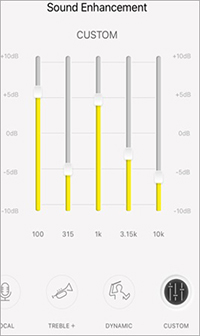Please check how the earphones fit, because it's necessary to fit earphones appropriately because it's the elements for best Sound Quality. Then, you can customize the sound using the Technics Audio Connect app, such as Preset Sound modes and Equalizer setting.
1. Fit the earphones firmly as per the illustration.
<for EAH-AZ60M2>
2. Customize Sound setting at Apps, such as 6 Preset Sound mode and Equalizer setting below.
<6 Preset Sound mode>
<for EAH-AZ40M2, EAH-AZ60, EAH-AZ40, EAH-AZ70W>
2. Customize Sound setting at Apps, such as 4 Preset Sound mode and Equalizer setting below.
* EAH-AZ70 does not have the TREBLE+ and DYNAMIC mode.
<4 Preset Sound mode>
<Equalizer setting>
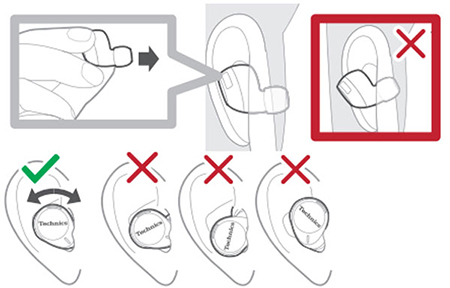 <for EAH-AZ60M2>2. Customize Sound setting at Apps, such as 6 Preset Sound mode and Equalizer setting below.<6 Preset Sound mode>
<for EAH-AZ60M2>2. Customize Sound setting at Apps, such as 6 Preset Sound mode and Equalizer setting below.<6 Preset Sound mode>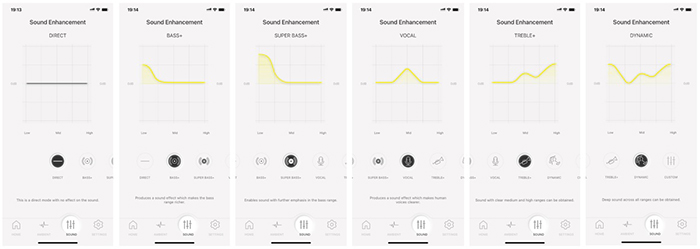 <for EAH-AZ40M2, EAH-AZ60, EAH-AZ40, EAH-AZ70W>2. Customize Sound setting at Apps, such as 4 Preset Sound mode and Equalizer setting below.
<for EAH-AZ40M2, EAH-AZ60, EAH-AZ40, EAH-AZ70W>2. Customize Sound setting at Apps, such as 4 Preset Sound mode and Equalizer setting below.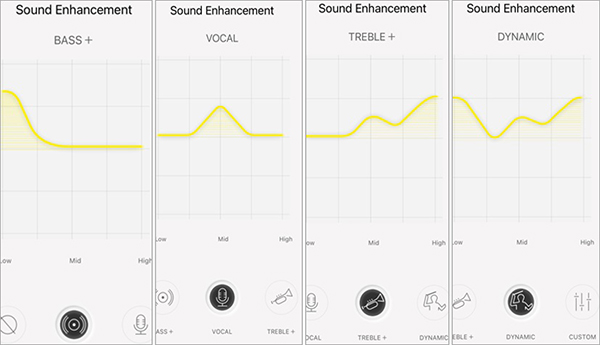 <Equalizer setting>
<Equalizer setting>