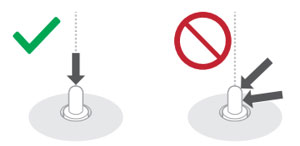Digital Wireless Stereo Earphones
/ EAH-AZ80, EAH-AZ60M2, EAH-AZ40M2, EAH-AZ60, EAH-AZ40, EAH-AZ70W
Power supply and charging
The charging cradle status indicator LED is quickly flashing red.
- If the charging terminals of the charging cradle become abnormally hot, immediately unplug the USB charging cord and contact your dealer.
- The temperature of the charging cradle internal battery is abnormal.
Stop charging and wait for a while. We recommend charging at an ambient temperature between 10℃ to 35℃. - It could not charge properly. Remove the USB charging cord and insert it again. If the problem persists, clean the charging terminals of the earphones and the charging cradle terminal section. See below.
- Clean the charging terminals of the earphones
Use a cotton swab with a pointed tip (such as for make-up) to wipe off dirt from the charging terminals of the earphones.The illustrations use EAH-AZ60M2 as an example.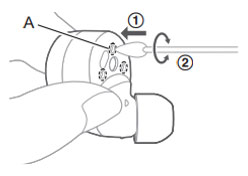
- Clean the charging cradle terminal section
Clean the contact pins of the charging cradle with a cotton swab or soft dry cloth.The illustrations use EAH-AZ60M2 as an example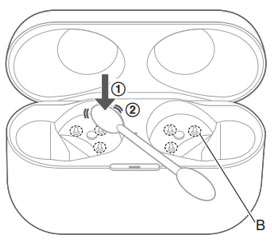
① Put the tip of the cotton swab on the charging terminal (A).
② Rotate the cotton swab to wipe off dirt.
② Rotate the cotton swab to wipe off dirt.
① Put the cotton swab on the tip of the contact pin (B) from above.
② Stroke the tip of the contact pin with a cotton swab to wipe off dirt.
Note: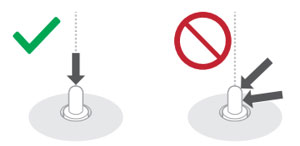
② Stroke the tip of the contact pin with a cotton swab to wipe off dirt.
Note:
- Do not apply force to the contact pin from the side or at an angle.
(It may result in malfunction.)
(It may result in malfunction.)