Digital Wireless Stereo Earphones
/ EAH-AZ60, EAH-AZ40, EAH-AZ70W
Power supply and charging
Cannot charge the unit.
- Please check all the hints below.
Charging LED does not turn on
- Connect the USB charging cord firmly to the USB terminal of the computer.
- Make sure the computer is turned on and is not on standby or sleep mode.- Is the USB port you are currently using working properly? If your computer has other USB ports, unplug the connector from its current port and plug it into one of the other ports.
- Connect the other end of the charging cable firmly to the charging case.
Before connecting the cable, check that there is no foreign matter in the charging case and the terminal of the charging cable (red dotted line in the figure below), as it may cause overheating or malfunction.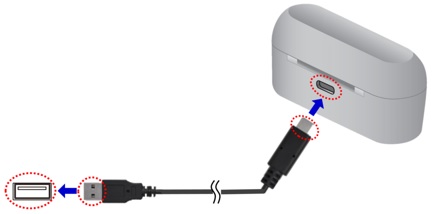
- Put the earphones into the charging cradle correctly. The charging cradle LED(cyan) flashes twice quickly.
If the charging cradles LED does not flash, put the earphones into the charging cradle correctly again.
The charging cradles LED does not flash even after putting the earphones into the charging cradle.
- There is no charge remaining in the charging cradle battery.
Charge the charging cradle first by connecting the USB charging cord to the charging cradle.
The charging cradles LED goes out soon after start charging.
- The charging cradle is already fully charged.
- (EAH-AZ40, EAH-AZ60 only)
If the charging cradle LED(cyan) does not blink with the earphones in the charging cradle when the lid of the charging cradle is opened, then the earphones are fully charged already.
The charging cradles LED(cyan) is flashing rapidly. (EAH-AZ40, EAH-AZ60 only)
- Bad contacts betwee the earphones and the charging terminals of the cradle.
Put the earphones into the charging cradle correctly again.
Clean the charging contacts(gold color) of the earphones and the charging cradle.
Other hints
- If the charging time and operating time get shorter, the batteries in the earphones and charging cradle may be getting depleted. (Charging cycles for bult-in batteries : about 500 times each )
- Approx. charging time from empty to full
- Earphones only: 2 hours- Charging cradle only: 2.5 hours- Earphones and charging cradle: [EAH-AZ60] 3.5 hours, [EAH-AZ40] 3 hours, [EAH-AZ70] 4 hours
- Make sure to charge in a room temperature between 10℃ and 35℃.
- If the measures mentioned above are not applicable, unplug the USB charging cord and plug in again.
- The charging cradles LED may not turns on if the unit is not used for a very long time.
Usually the charging cradles LED will be on after several minutes.
If the LED still does not turns on, please contact customer service.