Digital Wireless Stereo Earphones
/ EAH-AZ100, EAH-AZ80, EAH-AZ60M2, EAH-AZ40M2, EAH-AZ60, EAH-AZ40, EAH-AZ70W
Phone calls
Audio cuts out when a PC notification is received during a call.
- When the earphones are paired with a smartphone and a PC and a call is being made on the smartphone, if a notification is sent to the PC, the sound of the call may be interrupted. In that case, please select Headphones(Stereo) instead of Headset(Hands-Free) in the Sound profile setting of the PC as shown below.
Note : (1) The below setting depends on the OS version of your PC and this changing will not effective for some smartphone devices.
(2) After you changed to "Headphones(Stereo)", if you want to make a call on your PC, you need to change to the Headset(Hands-Free) setting.<In case of Windows10>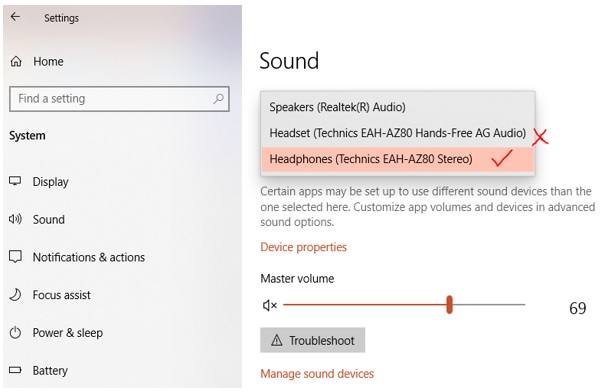
- For EAH-AZ100, below setting change may solve the problem.
Open [Technics Audio Connect] app, tap [SETTINGS], tap [Muti-point operation], and tap [It does not ring]