Premium Class OTTAVA™ƒ SC-C70 Firmware
Update Information
| Model Name | SC-C70 |
|---|---|
| Update Version | Ver.1.16 |
| Update Date | Jan. 15, 2024 |
Improvement
| Date/Version | Description |
|---|---|
| Jan. 15, 2024 / Ver.1.16 | Remove “TIDAL” function
* For a stable performance after firmware update, restoring all the settings to the factory defaults is recommended. |
| Jan. 10, 2023 / Ver.1.15 | Remove “Internet Radio [vTuner]” function
* Internet Radio station registered in Favorite [FAV] is deleted. And, Play timer setting is deleted in case of that selected as music source of Play timer. * For a stable performance after firmware update, restoring all the settings to the factory defaults is recommended. |
| Aug. 23, 2022 / Ver.1.14 | Improvement of Stability
* For a stable performance after firmware update, restoring all the settings to the factory defaults is recommended. |
| Jun. 16, 2020 / Ver.1.13 | TIDAL network service is restored
* For a stable performance after firmware update, restoring all the settings to the factory defaults is recommended. |
| Nov. 6, 2019 / Ver.1.12 | Internet Radio(vTuner) network service is restored
* For a stable performance after firmware update, restoring all the settings to the factory defaults is recommended. |
| May 23, 2019 / Ver.1.10 | Improvement of Stability
* For a stable performance after firmware update, restoring all the settings to the factory defaults is recommended. |
| Nov. 12, 2018 / Ver.1.08 | Improvement of Stability
* For a stable performance after firmware update, restoring all the settings to the factory defaults is recommended. |
| Apr. 5, 2018 / Ver.1.06 | Improvement of TIDAL network service, Improvement of Stability |
| Nov. 13, 2017 / Ver.1.04 | Support iOS11, Improvement of Stability
* When using iOS11, update the dedicated app "Technics Music App" to the latest version (Release on Nov. 16, 2017 / Ver.1.9.1 or later). For information of the app, refer to Technics Music App for Smartphones. |
About a Network Download method
Panasonic is constantly improving the unit's firmware to ensure that our customers are enjoying the latest technology. Please follow the steps to update the unit's firmware.
Downloading takes approx. 15 minutes.
Do not disconnect the AC mains lead or turn this unit to standby while updating.
Do not disconnect the AC mains lead or turn this unit to standby while updating.
- - The progress is displayed as "Updating
 %" while updating. (
%" while updating. ( stands for a number.)
stands for a number.)
Note
- - During the update process, no other operations can be performed.
- - If there are no updates, "Firmware is Up To Date" is displayed.
Update via Internet
Preparation
Connect this unit to the network.
- Make sure that the network is connected to the Internet.
Display Message
When new firmware is available, it will display following popup message.
Press [OK] to update firmware. ( ⇒ Step 4 )
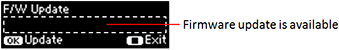
Steps
- Press [SETUP].
- Press [
 ,
,  ] repeatedly to select "F/W Update" and then press [OK].
] repeatedly to select "F/W Update" and then press [OK]. - Press [
 ,
,  ] to select "Internet" and then press [OK].
] to select "Internet" and then press [OK]. - Press [
 ,
,  ] to select "Yes" and then press [OK].
] to select "Yes" and then press [OK]. - – The progress is displayed as "Updating
 %" while updating. (
%" while updating. ( stands for a number.)
stands for a number.) - – When the update has finished successfully, "Success" is displayed.
- When "Success" is displayed, disconnect the AC mains lead.
- Reconnect the AC mains lead after 3 minutes.
Note
- - Downloading may take longer or may not work properly depending on the connection environment.
Update via USB flash memory
Preparation
- - Download the latest firmware on the USB flash memory. For details, click here.
- - FAT16 and FAT32 file systems are supported.
Steps
- Connect the USB flash memory with new firmware.
- Press [SETUP].
- Press [
 ,
,  ] repeatedly to select "F/W Update" and then press [OK].
] repeatedly to select "F/W Update" and then press [OK]. - Press [
 ,
,  ] to select "USB" and then press [OK].
] to select "USB" and then press [OK]. - Press [
 ,
,  ] to select "Yes" and then press [OK].
] to select "Yes" and then press [OK]. - – The progress is displayed as "Updating
 %" while updating. (
%" while updating. ( stands for a number.)
stands for a number.) - – When the update has finished successfully, "Success" is displayed.
- When "Success" is displayed, disconnect the AC mains lead.
- Reconnect the AC mains lead after 3 minutes.
Note
- - Downloading may take longer depending on the USB flash memory.
Checking the firmware version
- Press [SETUP].
- Press [
 ,
,  ] repeatedly to select "F/W Version" and then press [OK].
] repeatedly to select "F/W Version" and then press [OK].
- – Press [OK] to exit.
If you have any problems after installing the new firmware, please contact regional customer support.