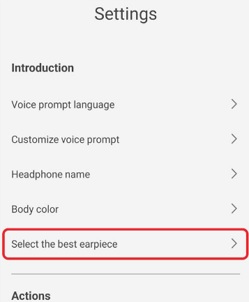Update Information
| Model Name |
EAH-AZ80 |
| Update Version |
JNQ1ZH 1.031 |
| Update Date |
31 August, 2023 |
Improvement
| Date/Version |
Description |
| 31 August, 2023 / JNQ1ZH 1.031 |
- Improved general performance.
|
| 27 July, 2023 / JNQ1ZG 1.020 |
- Added "Select the best earpiece" function.
We will propose the most suitable earpiece from the included earpieces.
Please update the application to the latest version (Ver 3.1.0 or later) before using.
Open the app ⇒ tap "Settings" ⇒ "Select the best earpiece"
- Other improvements.
|
| 18 May, 2023 / JNQ1ZF 1.010 |
- Improved general performance.
|
System Requirements
- An active Internet connection.
- The headphones must be connected to your Android or iOS device.
Download & Install
- You can find the firmware updating instructions from the "Setting > About the application > How to use guide" in the Technics Audio Connect application.
To find out Checking the "firmware version and updating", go to the "Convenient function" on this page.
Check the Firmware Version
- You can check the Firmware Version from the "Setting > Headphone information" in the Technics Audio Connect application.
Support period
- Defined security support period for the product that was correct when the manufacture first supplied the product; 3 years (until 31 May 2026)
Trademark Notice: The Bluetooth® word mark and logos are registered trademarks owned by Bluetooth SIG, Inc. and any use of such marks by Panasonic Corporation is under license. Other trademarks and trade names are those of their respective owners.