This application can be used for the following functions.
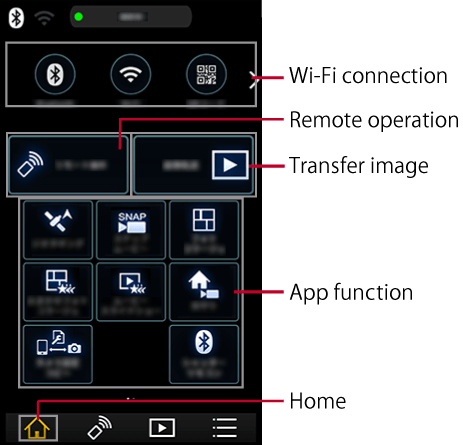
- (Preparation) Wi-Fi connection
See camcorder operating instructions. - Q & A (Frequently Asked Questions)
- Trademark information
- Depending on your smartphone contract, you may be subject to expensive data charges if you send videos / still pictures over your mobile network.
- Based on the conditions below, there will be differences in the displayed operation buttons and the menu display in this application.
- Connection history between Panasonic cameras / video cameras equipped with a Wi-Fi function and smartphones / tablets, connection products, Shoot Mode
- Connected or disconnected to Wi-Fi
- Smartphone / tablet OS and language settings
- This Help section uses the term “smartphone” for both smartphones and tablets unless it is necessary to distinguish between them.
- Model numbers are abbreviated as follows in this help.
| e.g. | : | HC-WXF99∗ series = HC-WXF990 / WXF991 / WXF990M |
|---|