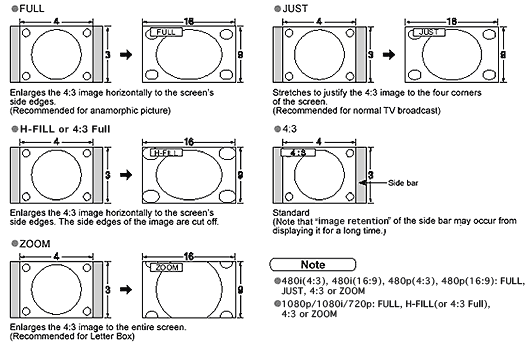Q5. What does the Aspect button control?
Answer:
The Aspect button allows you to change the shape of the television image depending on the format of the received signal, and your viewing performance.
For example, standard analog (4:3) images with black side bars can be stretched to fill your TV's wide (16:9) aspect. However, high definition signals (720P/1080i) which originated as 4:3 images with side bars and are up-converted by broadcaster to 16:9 can not be changed on some models.
The following models employ a new "H-FILL" mode or "4:3 Full" mode which allows you to change the aspect on high definition signals (720P/1080i). Please contact the shop you purchase or the Global Service Center Network for further information.
"H-FILL" mode Models: only USA
TH-42PD60U, TH-37PX60U, TH-42PX60U, TH-50PX60U, TH-58PX60U, TH-42PX600U,
TH-50PX600U and TH-58PX600U
"4:3 Full" mode Models: except USA
TH-37PA60E/H/M,TH-42PA60A/C/E/H/L/M/MT,TH-42PV600AZ/C/E/H/M/MT
TH-42PV60A/C/E/H/M/MT,TH-50PV600AZ/C/E/H/M/MT,TH-50PV60A/C/E/L
TH-37PD60E,TH-42PD60E,TH-37PX60E,TH-37PV60E,TH-42PX60E,TH-50PX60E
TH-37PX600E,TH-37PV600E,TH-42PX600E,TH-50PX600E
Aspect Controls
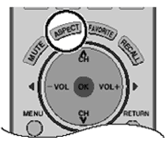
Let you choose the aspect depending on the format of the received signal and your preference.
![]() Press to change the aspect mode.
Press to change the aspect mode.
-
Note:
- 480i(4:3),480i(16:9),480p(4:3),480p(16:9): 4:3,Full Just or Zoom
- 1080i/720p : 16:9 only
the available aspect modes depend on the receiving signal.
| Mode | Picture | Explanation |
|---|---|---|
| 4:3 | 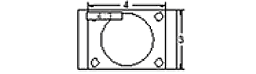 |
Displays a 4:3 picture at its standard 4:3 size with gray side bars. (it may create an image retention on screen if displayed for a prolonged period of time.) |
| Zoom |  |
Expands a 4:3 picture uniformly (width and height) to full screen width and then repositions the picture vertically. (Recommended for letterbox. This will show picture at full screen size.) |
| Full |  |
Displays a picture at full screen size. (Recommended for anamorphic pictures.) |
| Just |  |
Stretches the right and left edges of a 4:3 pictures to fill the screen, and the center of the screen has aspect correction applied. The size of the picture depends on the original signal.(Recommended for regular TV viewing.) |
The following is modes available for models below:
For USA:
TH-42PD60U, TH-37PX60U, TH-42PX60U, TH-50PX60U, TH-58PX60U, TH-42PX600U,
TH-50PX600U and TH-58PX600U
For Europe:
TH-37PD60E,TH-42PD60E,TH-37PA60E,TH-42PA60E,TH-37PX60E,TH-37PV60E,TH-42PX60E,
TH-42PV60E, TH-50PX60E,TH-50PV60E,TH-37PX600E,TH-37PV600E,TH-42PX600E,
TH-42PV600E,TH-50PX600E and TH-50PV600E