Q18. I need help with HDMI setup procedures for best picture.
Answer:
Please connect HDMI cable and set up the "HDMI In" in the "Audio" MENU as follows.
1. Connect HDMI cable.
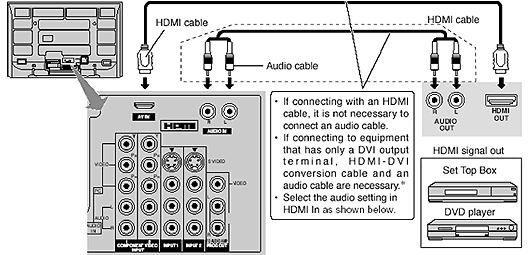
2. Select "Audio" after pressing the "MENU" button.
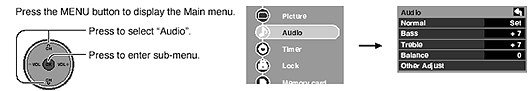
3. Select "Other Adjust" in the "Audio" MENU.
Other Adjust
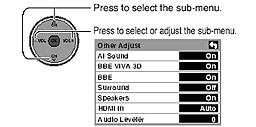
4. Select "Auto" in the "HDMI In" MENU.
HDMI in
when using HDMI, this feature will let you switch between Analog or Digital Input.
- Auto:Automatically selects Analog / Digital Signal.
- Digital:Digital Input only.
- Analog:Analog Input only.
Note:
If connecting to an equipment that has only a DVI output terminal, connect HDMI-DVI Conversion Cable and an audio cable as shown in the drawing above.
Selecting "Analog" in the "HDMI In" MENU may be necessary depending on the equipment you use.
