III. HDMI HDR setting
HDR function upgrade for CX800/CR850
Please do the HDMI HDR setting of your TV in following procedure.
- Turn the power ON
- Press [AV] button to select HDMI input

- Press [Menu] button to display Main Menu
- Select "Setup" in Main Menu
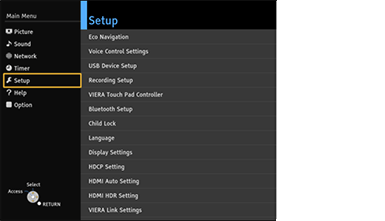
- Select "HDMI HDR Setting" and press [OK]
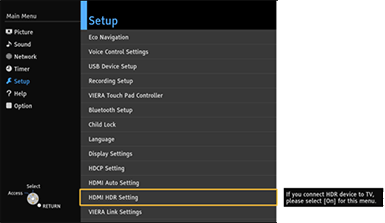
- Select the HDMI input connected the HDR equipment and press [OK]
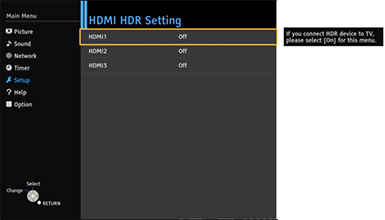
- Select "On" and press OK
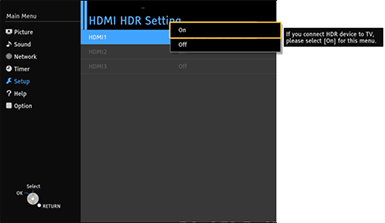
- Press [EXIIT] to return to TV
The setting of HDMI HDR is completed.
