Image App (Android) - Digital Video Camera -
Using Home Monitor function / Baby Monitor function
| Inapplicable model: HX-A1M / A1H / A500 / WA30 / A100 |
You can check on your home while away using a smartphone.
- Please refer to the video camera operating instructions and set Home Monitor of the Wi-Fi function.
- Please turn Wi-Fi setting of the smartphone off.
- If you are not using any mobile phone connections, you cannot use this function.
- Depending on your smartphone or internet contract details, you may incur high data transmission fees or may reach data transmission fee limit, so please be sure to confirm your contract details.
- Tap

- Tap [Home Cam]

- Turn [Use Home Monitor] on
- Tap [Set connect. dest.] and set
- If you are setting for the first time, please enter the ID and password for the video camera.
- Tap [Start Home Monitor]
Home Monitor Mode screen is displayed.
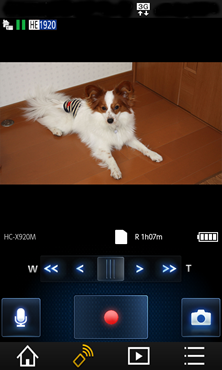
- It may take a few minutes to display the image.
- You can tap
 to record video. Tap again to stop recording video.
to record video. Tap again to stop recording video. - You can tap
 to talk.
to talk.
You can talk for up to 10 seconds. Time left is displayed on the screen.
You can tap again to talk one more time.
To end early, tap the [Exit] button. - You can change the microphone level by tapping
 .
.
Tap the return button of the device you are using to return to the previous screen. - Tap
 to record a still picture.
to record a still picture. - You can perform zoom functions with the following slide bar.

Please tap the Return button on the device in use.
You can tap ![]() on bottom of Home Monitor Mode screen to display Home Monitor settings options* on the menu, and change the following settings.
on bottom of Home Monitor Mode screen to display Home Monitor settings options* on the menu, and change the following settings.
* Not displayed outside of Home Monitor Mode.
| [Moving object detection] | Set the time it takes for the video camera to detect the next moving object after already detecting one. It will not detect within the allotted time even if there is a moving object present. The setting time is as below. [OFF] [10 Minutes] [30 Minutes] [60 Minutes] |
|
| [Static object detection] | Set the time it takes to detect the subject as a static object when there is no change. The setting time is as below. [OFF] [3 Hours] [6 Hours] [12 Hours] |
|
| [Detection area] | Wide: | Perform detection with the video camera's widest possible detection field. |
| Narrow: | Perform detection only in the center of video camera's detection field. |
|
| [Auto recording] | On: | Perform auto recording under the detection setting conditions. (Record time is 30 seconds) |
| Off: | Will not perform auto recording. |
|
| [Remote Voice Level] | High: | Set speaker volume to high. |
| Low: | Set speaker volume to low. |
|
| [Color Night Rec] | On: | Turn Color Night Rec on. |
| Off: | Turn Color Night Rec off. |
|
- You cannot use it while the smartphone is connected to Wi-Fi.
- While in Home Monitor Mode, it is not possible to switch to the playback screen even if you tap
 .
. - Image quality for videos displayed on smartphone will be grainy.
- Images and sound will be played back on the screen with a delay from the actual source. When recording video, it is recorded with a delay from the image displayed on the screen.
| Inapplicable model: HC- | X920 / X929 / X920M / V520 / V520M / V720 / V727 / V720M / V727M |
| HX- | A1M / A1H / A500 / WA30 / A100 |
You can use your smartphone to check on your baby being monitored by this unit when you are in another room. The smartphone and the video camera can be used like radio transceivers, allowing the users to have a conversation by taking turns. This unit can also send a notification to the smartphone whenever the baby cries.
Preparation:
- Set up a Wi-Fi connection between video camera and the wireless access point
- Press the Wi-Fi button on the video camera, then touch [Baby Monitor] on the device screen
- Please connect the smartphone, video camera and television to the same wireless access point
- Start this application
- Baby Monitor screen is displayed
- It is the responsibility of parents or guardians to check on their child. Use [Baby Monitor] only as an aid.
- Place this unit so that it will be out of the reach of the baby.
- If your smartphone is set to manner mode, audio notifications will not play. We recommend turning audio notifications on.
- Notifications cannot be sent to more than one smartphone.
- Sound notification is only available when internet connection is established for Baby Monitor setting.
- Depending on the sensitivity settings and the environment, [Sound Detection] may not always notify you. Please configure connection and sensitivity settings before use and confirm you are receiving voice notifications properly.
Operation:
- You can tap
 to talk.
to talk. - You can talk for up to one minute. Time left is displayed on the screen.
To end early, tap the [Exit] button. - You can change the microphone level by tapping

Tap the return button of the device you are using to return to the previous screen. - You can perform zoom functions with the following slide bar.

If the video camera detects a sound when monitoring, a message stating [Notification The video camera has detected sound.] will be displayed on the screen of a connected smartphone.
Tap [OK] to check in on your child.
Please tap the Return button on the device in use.
- Video taken during Baby Monitor cannot be saved.
- While in Baby Monitor mode, even if
 is tapped, the replay screen will not be displayed.
is tapped, the replay screen will not be displayed.
