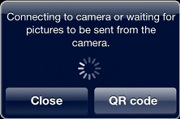Q&A
Q :
|
A :
Perform the following procedure. * Explanation of operations is based on iOS 6. Step 1: Close this application (Image App/LUMIX LINK). Step 2: In the iPhone settings menu, turn off the WI-Fi function, and then turn it back on. 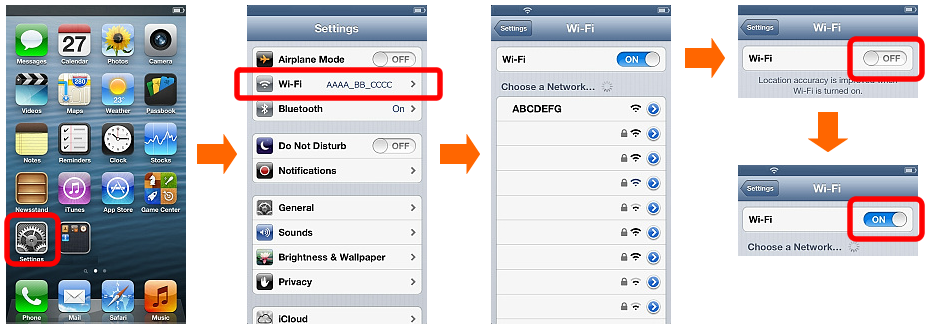
Step 3: Launch this application (Image App/LUMIX LINK) again. |