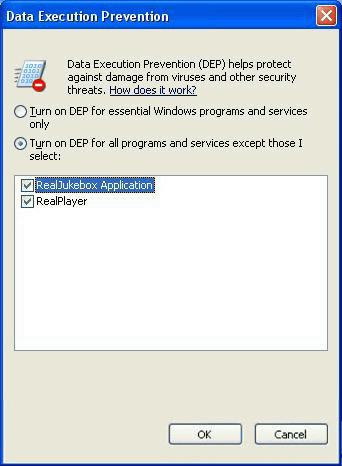RealJukebox Windows XP Service Pack 2
10/Sep/2004
When using RealJukebox in Windows XP Service Pack 2, a message similar to that shown below may appear during operations.
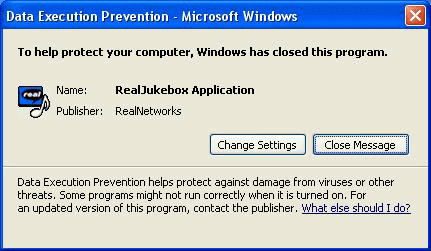
If this happens please do the following.
Click "Change Settings ". A dialogue box similar to that shown below will open.
Place a check in the box next to RealJukebox Application as shown below and click "OK ".
When you restart RealJukebox the message will disappear.