Update to Voice Editing Ver.1.06A
Voice Editing Ver.1.06A Update Program
| Target Software | Voice Editing Ver.1.0 Premium Edition |
|---|---|
| Object Version | Ver.1.05A |
| Update File Name | VEd1_Update.exe |
| Capacity | 2,992KB (3,063,808 bytes) |
| Version | 1.06A |
| Date Updated | April 24, 2006 |
What has been updated:
Version 1.06A
- Added support for features designed especially for D-snap Audio players
(SV-SD370V/570V/770V). - Improved audio quality for easier listening by passing the signal through a low-pass filter during transcoding.
- Resolved an issue in some environments in which Voice Editing did not finish executing tasks completely.
Please read the following text well:
Update Procedure
Start the update using one of the following steps.
1.Use the Voice Editing Ver. 1.0 auto update function.
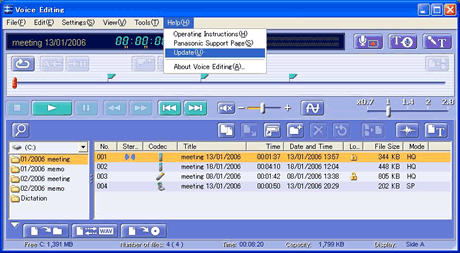
2.Download and execute the update module
Following the [Download procedure] and [Install procedure] indicated below, start the update.
Download procedure:
If Voice Editing Ver. 1.0 is not installed and you download the update program and try to start it, the update to Ver. 1.06 will not work.
- Download the following file to the appropriate directory.
VEd1_Update.exe 2,992KB (3,063,808 bytes) - Using Explorer, select the downloaded file, display the file details and confirm it's byte size by selecting [View] - [Details] from Explorer.
If the file size is the same the download was completed successfully.
If the size of the downloaded file is different, erase it and try downloading it again.
You can check the byte count indicated inside the parenthesis( ) by displaying the properties of the VEd1_Update.exe file.
Install procedure:
When Windows 2000 or Windows XP is used, a user with the "Administrator" privileges should carry out the following steps.
- Double click on the downloaded VEd1_Update.exe file. The install begins.
- Install following the on-screen messages.
Download
