HD Writer AE2.0 for L142 Update Program
Update installer information
| Applicable software | HD Writer AE2.0 L031 |
|---|---|
| Update version | 2.0 L142 |
| Name and size of the download files |
HDWriterAEUpdate(2_0L142).bat / 105 bytes HDWriterAEUpdate(2_0L142).000 / 40.0 MB (41,943,040 bytes) HDWriterAEUpdate(2_0L142).001 / 3.03 MB (3,185,936 bytes) |
| Date Updated | Mar 1, 2010 |
Objective users
- User using HD Writer
supplied with the HDC-TM70/TM60/TM55/HS60/SD60/SD66
Improvements
- Details
- Recording in SP mode is now possible in the DVD-Video format and DVD-VR format disc creation functions.
HD Writer AE2.0 L142 update procedures
Note:
Before running this updater, the HDWriter AE2.0 supplied with Hivision digital video cameras (HDC-TM70/TM60/TM55/HS60/SD66/SD60) must be installed.
Note:
Start up the PC in the Administrator account of Windows Vista when downloading and installing.
Note:
This update program is valid to the supported version.
Software Licensing Agreement
Please read the following text well.
Use of this software requires agreement of the Software Licensing Agreement.
Installation may only begin after agreement is given.
Download Procedure
![]() Download folder
Download folder
Create a folder on the hard disk to store the downloaded files.
![]() Download
Download
Download the following files into the folder created in Step 1.
- HDWriterAEUpdate(2_0L142).bat / 105 bytes
- HDWriterAEUpdate(2_0L142).000 / 40.0 MB (41,943,040 bytes)
- HDWriterAEUpdate(2_0L142).001 / 3.03 MB (3,185,936 bytes)
![]() Verify the download files
Verify the download files
After the files are downloaded, select the files in Explorer and verify the sizes of the files by selecting Explorer's [Organize] menu and then [Property].
If the sizes are as shown below, then the files have been downloaded successfully.
If the sizes are not as shown below, delete the downloaded files and then download the files again.
![]() Combine the segmented files
Combine the segmented files
Double-click HDWriterAEUpdate(2_0L142).bat, downloaded in STEP 2 above.
HDWriterAEUpdate(2_0L142).exe : 43.0 MB (45,128,976 bytes) is created.
If you double-click HDWriterAEUpdate(2_0L142).bat, you may see a "security warning message".
Please click [Execute] and proceed with the operation.
Update Procedures
Note:
Before running this updater, the HDWriter AE2.0 supplied with hivision digital video cameras (HDC-TM70/TM60/TM55/HS60/SD60/SD66) must be installed.
HD Writer AE2.0 update method
![]() Preparation for updater installation
Preparation for updater installation
Note:
Login the computer using the administrative account. Terminate all active softwares.
![]() To start installation
To start installation
Double-click the HDWriterAEUpdate(2_0L142).exe file for updating the HDWriter to run.
If message "A program needs your permission continue" appears, click continue Installation starts.
The updater dialog is displayed. Click the "Next (N)" Ebutton in accordance with the instructions in the dialog to start updating.
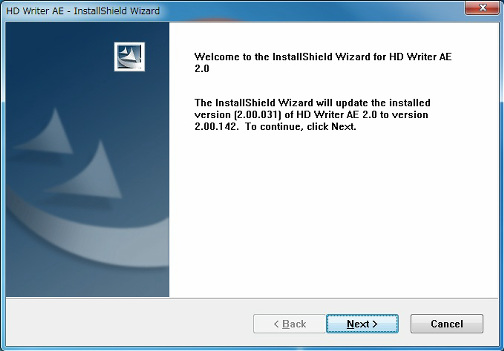
![]() To exit from the installer
To exit from the installer
Proceed in accordance with the instructions of the installer.
When the following screen appears, the HDWriter AE program has ended.
Click the [Finish] button to restart your PC.
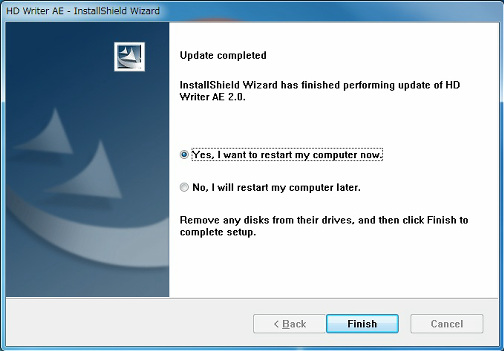
When the PC is restarted, the update has been completed.
