How to deal with after the 'Guide Plus+' service has terminated
Model: DVD Recorder with digital terrestrial tuner
You can continue EPG by change from Guide Plus+ Data to EPG data from broadcasting station.
Phenomenon
According to the termination of Rovi Guide Plus+ Data Service,Guide Plus+ Data is lost and the following problems occur.
- When pressing Guide button, TV Guide will be No Data and timer recording cannot be set from TV Guide.
Also message is displayed and it is not improved even if you follow the message and operate. (See the picture1.) - Series Recording is failed.
Please make timer recording like every week etc. after initial setting. - The record titles for every week or everyday etc. programmed by Guide Plus+ Data may be blank.
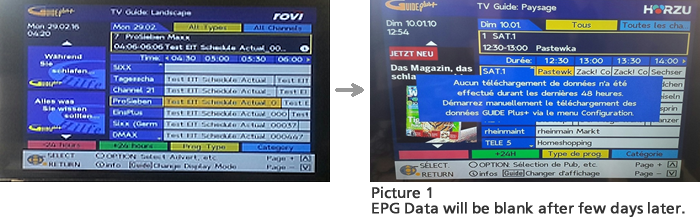
Termination Notice
Termination information is shown with the procedure below.
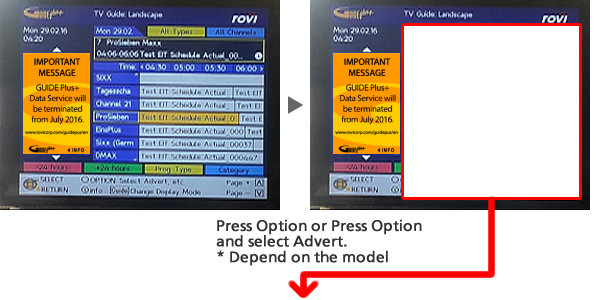
to September depending on the country you live in.
- The TV listings data in your GUIDE Plus+ device will be replaced by
broadcasters' data. Should you have any issue with this transition we
recommend that you perform a clean install or reset of your device. Please
refer to your user manual to guide you through the process. - For further information: http://www.rovicorp.com/guideplus/en/
Switching the TV Guide function to broadcaster's system (Digital model)
Please perform ”Shipping Condition” then channel reception settings again after termination of "Rovi Guide Plus+" service.
After "Shipping Condition", the following data and settings will be initialized.
- Tuning data
- Timer recording data
- All the settings except for the language settings, Slideshow Settings, clock settings,
ratings levels and PINs ("Ratings" in Disc menu and "Child Lock" in Tuning menu), etc..
Procedure
Step 1: Press [FUNCTION MENU] button and select "Setup" in "Others".

Note:
Cannot select "Setup" during recording or copying.
Step 2: Select "Initialize" in "Others"

Step 3: The confirmation screens is displayed 2 times after selecting "Shipping Condition". Select "Yes" on each screen.
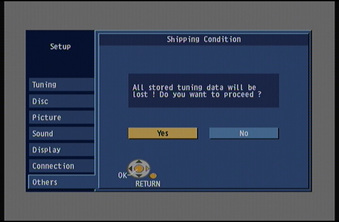
Step 4: After "Shipping Condition" is completed, the gray screen below is displayed.

Disconnect AC power lead and connect it again after above screen is displayed.
Perform channel reception settings following the instructions displayed on the screen after the recorder is turned to on automatically.
By pressing "GUIDE" button, "TV Guide" screen like below is displayed.
*It may take time to obtain programme information.

How to make timer recording
You can continue to use EPG by initial setting.
- Manual timer recording (e.g.19:00-20:00) is available after the termination of Rovi's Guide Plus+ Data Service.
- See the Operating Instruction Manual.
