Main Contents begins from here.
Support
HomeHawk
Window Camera KX-HNC500 (WINDOW)
- What are the system requirements?
- I forgot login password. How can I get the password?
- Do I have to pay fees for a monthly plan?
- How can I change the mode setting(Protection, 24/7Recording, Basic, CREATE)?
- How do I update the app?
- Do I need to worry about wiretapping or hacking?
- Why would I need a camera that is attached to a window to monitor outside? Why not just install a camera outside or face an indoor camera outside to monitor the through a window? What are the merits of this product?
- Does it work during a power failure?
- If there is a power failure, will it auto-reconnect to the network or is a manual reset required?
- Is it hard to set up the camera?
- What settings can be configured for newly created modes?
- Can I set the camera to continuously monitor outdoor conditions?
- Are images only displayed on smartphones and not desktop computers?
- What happens when motion is detected?
- Are notifications sent to my device?
- Are live images automatically displayed when I receive a notification?
- Can I set the camera to only record images when motion is detected for people?
- Can I set the camera to only send me notifications when people are detected?
- What is the purpose of the person detection function?
- Can I stop the camera from detecting moving objects like swaying tree branches and cars?
- Is there an easy way to check images when there are lots of recorded images?
- Other companies charge fees for Person Detection or Detection area settings. Does Panasonic charge as well?
- What is the "pre-recording" function?
- What is the recording method used by the camera and how long is the recording time?
- There are lots of different types of microSD cards. Which one should I choose to use with the camera?
- Is a microSD card included with the camera?
- What happens if I use the camera without a microSD card?
- When using 24/7 recording, how long can I record for?
- When using 24/7 recording, what happened when the memory becomes full?
- Can I download recorded images to my smartphone? (I want to send images and upload them to SNS services, etc.)
- Can I save screenshots to my smartphone?
- Can I use cloud storage to review stored video?
- How does the camera detect motion?
- Can I communicate with the camera?
- Does the camera record sound (audio)?
Can sound be detected and recorded? - Does it work with the Google Assistant, Apple Home Kit, and Amazon Alexa?
- Can I turn off the camera remotely?
- Can the camera detect motion through window glass?
- With the person detection function can I detect all people in the areas that are visible to the camera?
- At what distance can the camera detect motion?
- What is the camera resolution?
- What image sensor is used in this camera?
- Do the cameras have good night vision?
- What is the CMOS sensor? Does it improve the image quality?
- Do cameras with IR LEDs allow you to see images clearly at night?
- Can the angle of the camera be adjusted or is it always straight?
- Can I angle the camera to see below the window like 10 degrees?
- What is the camera field of view?
- What are the detection ranges of the camera?
- When installing the camera, can I rotate the camera by 90 degrees or 180 degrees?
- How many mobile devices can be connected to one camera?
- How many cameras can be connected to one mobile device?
- If I have multiple WINDOW cameras at different locations, can I access all of them from one smartphone?
- If I have a WINDOW camera and a HomeHawk series FLOOR camera at different locations, can I access both of them from one smartphone?
- How can I attach the camera to a window?
- How do I decide whether to use the suction cup or double-sided tape to attach the camera to a window?
- Why do I have to reattach the camera to the window periodically?
- How long does the double-sided tape stay attached to the window?
- Can the same double-sided tap be used multiple times?
- Can I buy the double-sided tape or cable clips at a DIY store?
- Is there a recommended location to attach to on windows?
- Where should I attach the camera to inside my house?
- Are there any types of windows that the camera cannot be attached to?
- Are there any areas where the camera should not be installed?
- Can the camera be attached to east-facing or west-facing windows? (I am worried about images being washed out due to brightness in sunrise or sunset.)
- Can the camera be attached to materials other than glass?
- Can images be viewed clearly through double glazed glass?
- Can the camera be attached to windows that are subject to lots of condensation?
- Will the suction cup come off the window easily if the window becomes warm after being exposed to direct sunlight?
- Can I open or close the window that the camera is attached to?
- How can I take the camera off the window?
- What should I do if the suction cup no longer adheres well to the window?
- Where can I buy replacement suction cups or accessories?
- Where can I buy extra cable clips or double-sided tape?
- What are the operating conditions?
- What are the dimensions and weight?
- What is the power source of the camera?
- Can the camera be used with a 220 V power supply?
- Can I extend the power cord with a USB extension cable?
- Can I setup the camera outside United States?
- Where can I contact for assistance?
- I played a recorded file of "Person" rabel, but no one is visible.
- The recording file is “Motion” rebel even person is visible.
- When I try to setup with WPS, error message below appear.
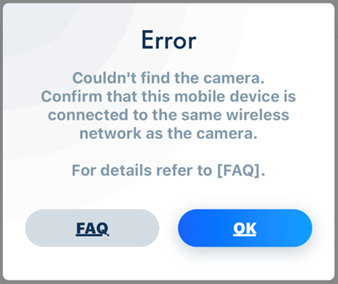
- When I see the live view or playing the recorded video during walking, the connection is failed.
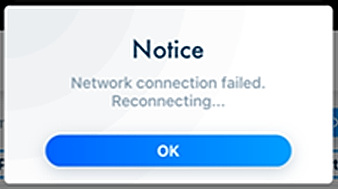
- When I selected the "24/7 Recording" mode, I see only 11 recorded files per hour.
- How to link your camera to Amazon Alexa?
- How to change the recording time?
 How to delete all the recorded files of the day?
How to delete all the recorded files of the day?
 How to change the Notification setting to OFF?
How to change the Notification setting to OFF?
Banner area begins from here.
Sub Menu begins from here.

