![]()
Q19: How do I change the language to the default setting?
- Answer:
-
While the power is ON, press the Channel Up/Down
buttons simultaneously and keep it for 5 seconds.
Note) All the settings shall be returned to the factory settings.
Multimedia instructions show examples using English as the default language.

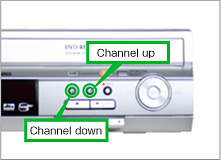
Change the Language to English

Click to play movie
DMR-ES15(ES25)
Click to play movie
DMR-ES45V(ES35V)
Click to play movie
DMR-EH55
Click to play movie
DMR-EH75V
Click to play movie
DMR-ES10
Click to play movie
DMR-ES20
Click to play movie
DMR-ES30V
Click to play movie
DMR-ES40V