Method of UPnP installation
1. Click "Add or Remove Programs" in the control panel.

2. Click "Add/Remove Windows components".

3. Click check box of "Networking services", and then click "details".
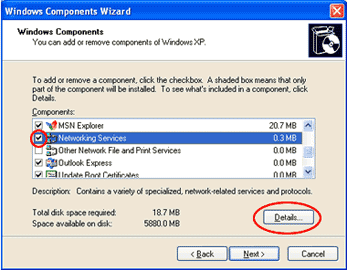
4. Click check box of "UPnP User Interface", and then click OK.

5. Start installation of UPnP software.

6. After dialog box as "Completing the Windows Components Wizard" is appeared, and then click finish.
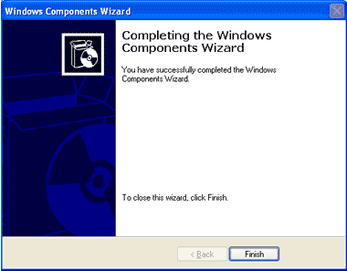
Method of DVD recorder icon
"DVD recorder" icon is appeared in the "My network places".
* It takes time up to network traffic until icon as "DVD recorder" is appeared.

