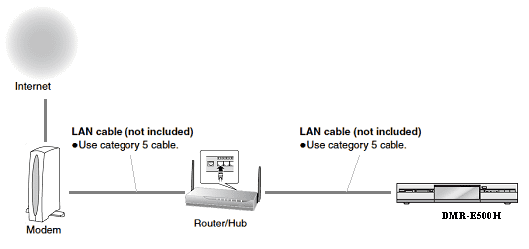Connection method of DMR-E500H Network Function
(1) In the case of connection with PC
[Connection example 1]
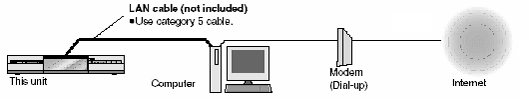
[Connection example 2]

- When DMR-E500H is connected with PC and the network function is used, please connect as above [Connection example 1] or [Connection example 2].In this case, DMR- E500H becomes a server and PC becomes a client.
- The server and the client must be connected with a same network.
- There is no limitation in connected number of PC which becomes a client and. But the client which can access to the server at the same time is only one.
(2) In the case of connection with DMR- E500H mutually
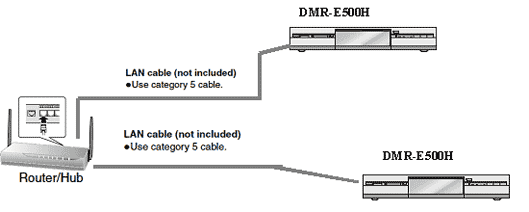
- When DMR-E500H is connected with another DMR-E500H and the network function is used, please connect as above a figure.
- In this case, either DMR-E500H need not be decided for a server or a client alone. The access is mutually possible from which DMR-E500H.
- All DMR-E500H which you want to connect must be connected with a same network, DMR-E500H can be connected on the same network up to 4.
(3) In the case of connection with plural DMR- E500H and PC etc at the same time
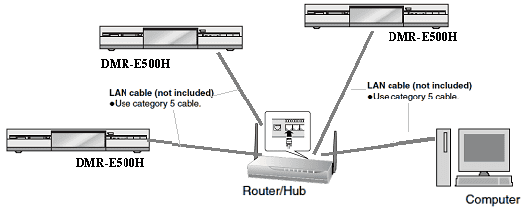
- Plural DMR-E500H and the client equipments such as personal computers can be connected at the same time through the network equipment such as HUB.
- In this case, all DMR-E500H can be used from the client as a server.
Connection method when software upgrade is done
When the upgrade of the software of DMR-E500H is done through the Internet, please connects as a below figure.