Text begins from here.

 |
Aperture provides two main functions. One is to control exposure. The other is
to adjust the depth of field and the image sharpness. A large aperture reduces
the depth of field, adding softness to the background. When the aperture size is
decreased, the image gains greater depth of field, giving sharp focus to objects
from far to near. By varying the aperture size, various photographic
expressions can be achieved, such as enhancing the mood and depth of the
image, emphasizing the subject, and providing a pan-focus effect to sharply
focus on everything from the foreground to the distant background. |
 |
Similar to the pupil in the human eye,the aperture opens
and closes (in the camera's case,a set of blades) to control
the amount of light passing through the lens.
|
The f-number is the focal length divided by the "effective" aperture diameter.
|
 Aperture and light level Aperture and light level |
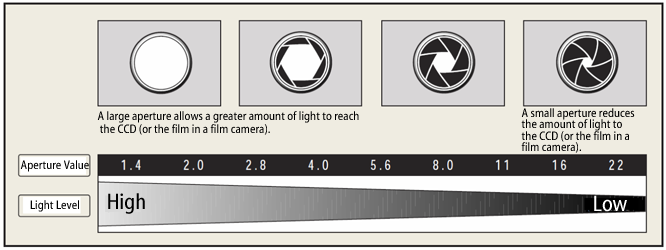
 Here, the shutter speed was
kept the same, and the aperture was varied... Here, the shutter speed was
kept the same, and the aperture was varied... |
 |
smaller aperture value |
 |
larger aperture value |
 |
| * Aperture value: F2.8 * Shutter speed: 1/125 sec |
* Aperture value: F5.6 * Shutter speed: 1/125 sec |
* Aperture value: F11 * Shutter speed: 1/125 sec |
||
| At maximum aperture,too much light turned the image whitish. | A smaller aperture size caused insufficient light,making the image dark. |
 |
| By altering the aperture setting, the depth of field and the sharpness of the image can be controlled for greater photo expressivity. |
 |
 |
 |
 |
 |
 |
At the maximum aperture setting, objects located in
front of the subject also appear blurry, thus making the
subject stand out sharply.
- A brighter lens with a large aperture (F) value has a shallower depth of field,
thus producing greater blurriness.
|
When the aperture is set at the midpoint, the image
starts to become softer at mid-depth, and farther
subjects appear blurrier.
|
Everything from the foreground to the distant background
appears sharp.
- In addition to the aperture, the lens' focal distance affects depth of field.
A shorter focal distance for the lens and a longer distance to the subject
being focussed will result in greater depth of field. For a pan-focus effect,
i.e., to keep everything sharply focussed from foreground to background, use
a wide-angle lens and a small aperture setting. |
