Text begins from here.
About the issue that "Web Service" is not available via Wi-Fi connection
Problem
Using the Web Service fails after connecting Lumix to Wi-Fi networks.
When you try to upload pictures to some SNS or so, the message "Cannot connect to server" is displayed.
Solution
This occurs when a necessary certificate is not renewed properly.
Please try the following procedure.
Procedure
- Select the menu.
- Select the method for connecting to a wireless access point, and set.
- Read through the "LUMIX CLUB" terms of use and select [Agree].
- Select "Yes" after the message of ID renewal shows up.
- Select "Yes" after the message of certificate renewal shows up.
- Enter a password. (Enter any combination of 8 to 16 characters and numbers for the password.)
- A completion message shows up.
[MENU]Button ⇒ [Setup] ⇒ [Wi-Fi] ⇒ [Wi-Fi Setup] ⇒ [LUMIX CLUB] ⇒ [Set/Add Account] ⇒ [New account]
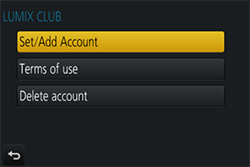 |
 |
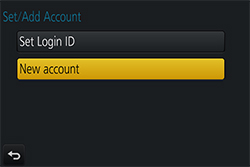 |
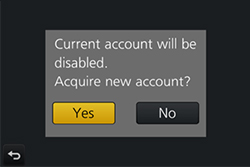
* Although this message is displayed only if a login ID for Picmate is already set in the camera, the ID will not be actually disabled. You can use the same ID after renewing the account.
* This message is not displayed if no login ID for Picmate is set in the camera.
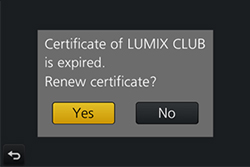
(a) If a login ID for Picmate is set inside the Camera, the message includes the ID.
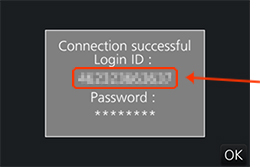 |
The ID set inside the camera is displayed here. |
(b) If a login ID for Picmate was not set in the camera (the first time to do the Picmate setting), the ID field is blank.
* In this case, please follow the above procedure 1-7 again.
After that, the certificate will be renewed and you can use the Web service again.
