Text begins from here.
About Live streaming function of DC-GH5M2
-
Q: The camera isable to connect to the network (Wi-Fi/USB tethering), but the live streaming is interrupted.
-
A: The communication speed or bandwidth may be insufficient.
• Change the streaming quality (bit rate).• When using streaming function via Wi-Fi, keep the camera close to the access point, fix the camera on a tripod or otherwise avoid touching the camera to stabilize the streaming.• Please check the user's manual of the smartphone and the contract details with the mobile phone company.
There may be restrictions on tethering depending on the specifications of the smartphone and the contract.<For yourreference>
Inthe following environments, the signal condition may become poor and thestreamingmay become unstable.- In a crowded place- When traveling by car or train- Outdoor locations with weak signal- In places where there is a lot of shielding such as high buildings- When there are obstacles between the camera and the access pointPlease note that the transmission speed of live streaming varies depending on the Internet environment and the performance of your smartphone. We recommend that you test the streaming before use. -
Q: The camera battery is consumed quickly when using USB tethering.
-
A: When using the USB tethering function, power is supplied from the camera to the smartphone, so the camera's battery will be consumed quickly.
Please make sure that the camera and smartphone batteries are fully charged (preferably fully charged).
The DC Coupler (DMW-DCC17), an optional accessory, can be used to supply power from an AC power source. -
Q: When operating / setting up for the live streaming, a message "Unable to confirm security of the streaming address. Continue?" is displayed.
Is it okay to continue? -
A: Streaming URL which starts with RTMPS will be displayed on the camera or on LUMIX Sync.
If there is no mistake with the streaming URL, select "YES" to proceed with the connection operation.
If you are not sure if the streaming URL is correct, or if you want to check it just in case, follow the steps below to check.* If there is an error in the live streaming URL (such as a typo), it may be sent to a streaming destination different from the original one.
How to check streaming URL
* Page design / services provided on Facebook are as of June 2021. (It may be subject to change in the future)* The screen of LUMIX Sync used below is from iPhone (iOS). If you are using Android OS, an appearance will be different.(1) Checking the correct URL of the streaming server
♦ When using [Stream with Facebook] in LUMIX Sync1. Go to https://facebook.com/live/producer from your PC browser2. Select [Use Stream Key]3. Make a note of the URL listed in [Server URL] under [Live Stream Setup] ♦ When using [Stream with RTMP/RTMPS] in LUMIX Sync or operate the camera to stream1. Make a note of the streaming URL obtained from the live stream service
♦ When using [Stream with RTMP/RTMPS] in LUMIX Sync or operate the camera to stream1. Make a note of the streaming URL obtained from the live stream service(2) Check and confirm that beginning part of the streaming URL shown on the camera matches that of the URL checked in step 1*
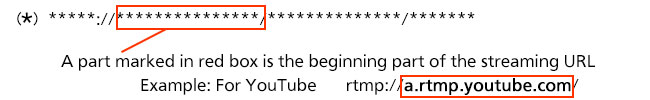 ♦ Using LUMIX Sync to live streamYou can check the streaming URL by tapping [Details] button in the below message
♦ Using LUMIX Sync to live streamYou can check the streaming URL by tapping [Details] button in the below message![tapping [Details] button](img/live_s_03.jpg)
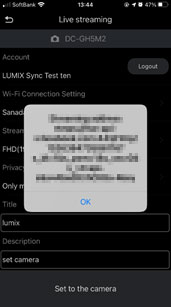 ♦ Directly operate the camera to live streamYou can check the streaming URL at [Streaming Address] in [Streaming Setup] menu
♦ Directly operate the camera to live streamYou can check the streaming URL at [Streaming Address] in [Streaming Setup] menu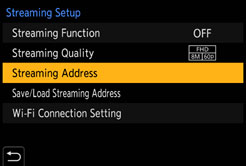
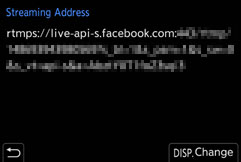
-
Q: I want to tether my iPhone during a live broadcast on my GH5M2, but the SSID of my iPhone does not appear on my GH5M2/LUMIX Sync.
-
A: Check if the SSID of the iPhone contains characters other than half-width alphanumeric characters.
If characters other than half-width alphanumeric characters are included, change them to half-width alphanumeric characters only.How to Change the SSID of Your iPhone
* The screen and display may differ depending on your iPhone model and OS.(1) Tap Settings - General - Info - Name on the Home screen
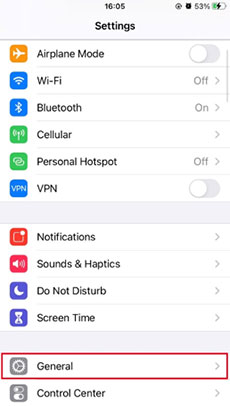
(2) Enter the desired name (half-width alphanumeric characters) and tap "Done".

-
Q: When I broadcast a GH5M2 live stream to YouTube Live, it's spammed.
-
A: If you stream the same video over and over again, or to multiple channels, it may be judged as spam by YouTube.
For more information, see the video spam policy in YouTube Help. -
Q: After selecting live streaming with LUMIX Sync, logging in with the account of the streaming destination, selecting a Wi-Fi access point and publishing settings and pressing "Set to Camera" at the bottom of the screen, a message that reads, "An error occurred while communicating with the server" is displayed and I cannot proceed.
-
A: If the streaming destination account is a newly acquired account, an error may appear.
Login the applicable account to the streaming destination software via the browser of the computer.
Then try the operation from LUMIX Sync again.
