Text begins from here.
Procedure for update
If an error message is displayed during the firmware update operation, please see this page.Q&A
Preparation
- 1. Fully charged battery
*Updating may fail when the battery is not fully charged.
- 2. Memory Card (SD/CFexpress card)
*Be sure to format the memory card with the DC-GH6 that you are using.
The memory card must have a free space larger than the file size.
[Time required for the firmware update]
This firmware update will take approximately 15~35 minutes to complete.
Procedure for update
Please be sure to read the update procedure to the end before performing the update.
Step 1. Preparation of update program (approximately 5 minutes.)
1-1. Check the current version of firmware of your camera body
1-2. Download the file for update and extract the file.
- Download and save the zip file of the firmware for your camera.
- Uncompress the file.
*There are cases where the file is automatically uncompressed depending on the PC environment.
- Confirm [GH6__V21.bin] [GH6_VV22.bin] files are extracted.
1-3. Copy the extracted firmware update program into the memory card.
*There are two firmware files that have been unzipped. Be sure to copy both files to the memory card.
If only one of the two firmware files is present, the update will not operate properly or will not be completed normally.
Step 2. Procedure for update (approximately 10~25 minutes)
2-1. Procedure for Update
*Use fully-charged battery only.
- Check the camera is turned off and insert an fully-charged battery.
- Insert the Memory Card prepared in Step 1 into the camera body.
- Turn on the power switch.
- Press [MENU/SET] button.
- Select [Firmware Version] in the [Setup] menu.
- Select [Firmware Update].
- "PLEASE WAIT" message is displayed for a few second before the following screen(Screen1) appears.
(Screen1)
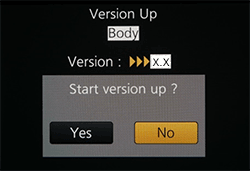 ![ ATTENTION ]When Screen 1 is not displayed, check following.
![ ATTENTION ]When Screen 1 is not displayed, check following.- Make sure the files [GH6__V21.bin] [GH6_VV22.bin] are stored in the root of the memory card.
*If any files other than the above exist, please delete them.
- If the battery is charged insufficiently.
- Cancel Bluetooth and Wi-Fi connection if connected.
- Do not connect USB cable / HDMI cable.
- Make sure the files [GH6__V21.bin] [GH6_VV22.bin] are stored in the root of the memory card.
- Press the cursor button [
 ] and confirm "yes" is selected (Screen 2), and then press [MENU/SET] button.
(Screen2)
] and confirm "yes" is selected (Screen 2), and then press [MENU/SET] button.
(Screen2)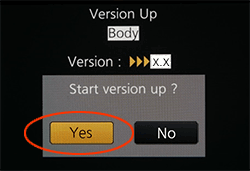

Location of [MENU/SET] and cursor buttons. - Firmware updating starts.(Screen3)
(Screen3)
 ![ ATTENTION ]The firmware update takes approximately 10 to 25 minutes.*The power is automatically turned off and on several times during the update (the screen will dim), but this is not abnormal.Please do not attempt the following operations before completion of next step.
![ ATTENTION ]The firmware update takes approximately 10 to 25 minutes.*The power is automatically turned off and on several times during the update (the screen will dim), but this is not abnormal.Please do not attempt the following operations before completion of next step.- × Turning the power off and on
- × Pressing any buttons
- × Opening the memory card compartment
- × Removing the memory card
- × Removing the lens
- × Removing the battery
- × Removing the cable
- Once the firmware update is completed, the camera will automatically turn the power off and on, and will be in a condition ready for shooting.
*While updating, the power is turned on and off several times (the screen will dim several times).
- Check the firmware version according to the "Check the current firmware version" in Step 1.
Firmware update is successfully completed if the displayed firmware version of Ver.2.2.*In case different firmware version is displayed, please try again from the beginning.
Update completed.
If an error message is displayed during the firmware update operation, please see this page.Q&A
Firmware Download
| OS | For Windows / For Mac |
| Downloaded File Name |
GH6__V22.zip |
| File Size |
377,206,526 bytes |
| Compression Format | ZIP |
| Extracted File Name |
GH6__V21.bin、GH6_VV22.bin |
| Download |

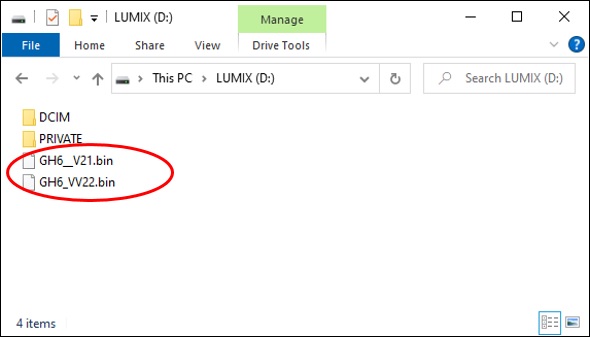
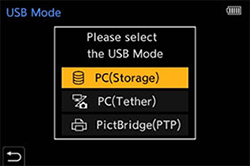
 Download
Download