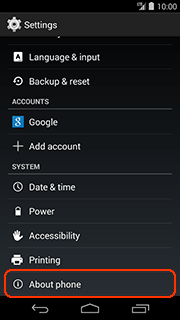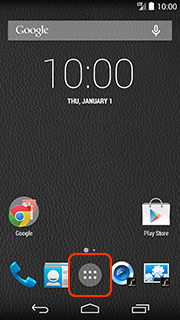Text begins from here.
DMC-CM1 Software update service (Android 4.4)
About downloading service
Dear Customers,
We would like to thank you for purchasing Panasonic DMC-CM1.
From this site, you'll be able to easily download the latest software to enhance the product's performance.
In addition, You can update even DMC-CM1 without using the PC. Please refer to the Opearting instruction for details.
Update Contents
| Model Number |
DMC-CM1 |
| Update Version |
11.0761 |
| Update File Name /
Size |
Depends on the software version you are using.
| Current version of software |
Update File Name / Size |
| 11.0690 |
0P0000121100000600110690_0761.zip / 90,732,997 Byte |
| 11.0709 |
0P0000121100000600110709_0761.zip / 87,137,330 Byte |
| 11.0728 |
0P0000121100000400110728_0761.zip / 22,481,698 Byte |
| 11.0739 |
0P0000121100000400110739_0761.zip / 21,421,289 Byte |
|
| Update Date |
Apr. 13, 2015 |
Improvements
| Date/Version |
Description |
Apr. 13, 2015
Ver.11.0761 |
- Added the tilt sensor adjustment setting.
- Performance and functional improvements and bug fixes.
|
Feb. 16, 2015
Ver.11.0728 |
- Enlarged display became able to turn ON/OFF at MF adjustment screen.
- Added the Timelapse Application which takes pictures automatically at set intervals and then creates motion picture by splicing the pictures together.
- Added the following language settings.
- Traditional Chinese
- Simplified Chinese
- Swedish
- Indonesian
- Performance and functional improvements and bug fixes.
|
Jan. 13, 2015
Ver.11.0709 |
- The functions frequently used during shooting(e.g. exposure, zoom) became to be assigned to the [
 ]/[ ]/[ ](Volume Button). ](Volume Button).
- Improved the function of the Control Ring.
- Before: The function assigned to the Control Ring is initialized to the default value for each Recording Mode when you close the Control Ring operation window.
- After: The function assigned to the Control Ring will not be initialized until you change the Recording Mode.
- Added the [<]/[>] button on the screen during the zoom. Became able to zoom smoothly even in during movie recording.
- Improved battery life when using Location information of "Photo Search" app.
- Performance and functional improvements and bug fixes.
|
Software Update Procedures (Overview)
- STEP 1. Check the current version of software used by your camera.
- STEP 2. Download an updated version of the software and copy the software file onto an microSD Memory Card.
- STEP 3. Install the software update.
Caution:
- Please do not turn off your camera, or do not remove the microSD Memory Card while updating your camera's software.Doing so can cause serious damage to your camera.
- If the camera malfunctions after the software updating, please contact the dealer or Panasonic in this case.
- Software update can be carried out with data such as the contact list, pictures, mails, download data, etc. that is registered in the unit remaining intact. However, data protection may not be possible depending on the condition of the customer’s terminal (malfunctions, damages, water ingress, etc.). We recommend that you take a backup copy of necessary data.
- During system update, telephone calls, messages, various communication functions and other functions cannot be used.
|
Actual installation steps
| STEP 1: Reading the current software version. |
| |
| Panasonic requests that you update the software in your camera if either of the following conditions exists: |
If the software version is not latest version, please update software.
The software update is not necessary if the current software version is latest version.
- Old Vesion: 11.0690, 11.0709, 11.0728, 11.0739
- Latest Version: 11.0761
|
1. From the Home screen ==> [  ] ==> [  ]. |
|
2. Select the [About phone]. |
|
3. Check the string of the [Build number].
It is possible to check which version of software is on the camera. |
|
License Agreement
Download of any file for Panasonic software update requires your agreement with the software agreement. You may proceed to the next step only once you have agreed. Please make sure to confirm all terms and conditions in advance to proceed to download.
|
| |
Please choose the button after reading License Agreement sentence. |
|
|
|