Panasonic Remote Recording Service (with Panasonic recorders)
Set timer-recording from a smartphone or a tablet at home or away from home
By joining Panasonic Remote Recording Service, you can navigate and search on the EPG
and set timer-recording of TV programme from a smartphone or a tablet anywhere away from home (internet environment is required).
Also, by using this service from a smart phone or a tablet while you are watching TV programme at home using recorder unit,
you can set a timer-recording on a different TV programme without interrupting the one you're watching.
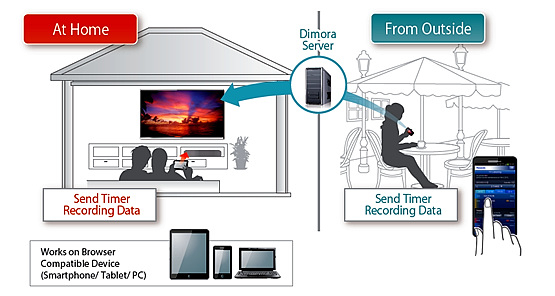
- European models / Oceanic models
Applicable models can be confirmed in support page of DIGA Player.
- Service for Smartphone and tablet has been provided in all market.
- Service for PC has been provided in all market since 22th Oct 2013.
( Access by PC from here. )
( Access by PC from here. )
Enjoy Remote Recording Service on your Panasonic DIGA.
How to use the Remote Recording Service
- By using DIGA Player, you can make the Service by following steps.
- Please get DIGA Player or update your DIGA Player to the latest one.
DIGA Player application is available on the App Store or Google Play Store. - Activate Remote Recording function with settings of DIGA.
- Make user account by using DIGA Player.
- Select DIGA from detected model list then register it.
Please refer support page of DIGA Player for detailes.
If you use other browser except DIGA Player or PC please access from following link.
