DP-UB450/150/154 Firmware Updating (United States)
You can manually update the firmware.
(Details are different depending on the model and destination.)
1. Turn on the main unit.
2. Select "Setup" on "HOME MENU" by using the remote control.
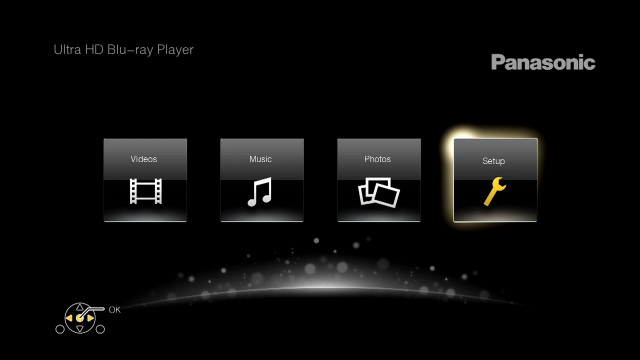
3. Select "Player Settings" by using the remote control, then "Player Settings" items will appear.

4. Select "System" on "Player Settings" by using the remote control.
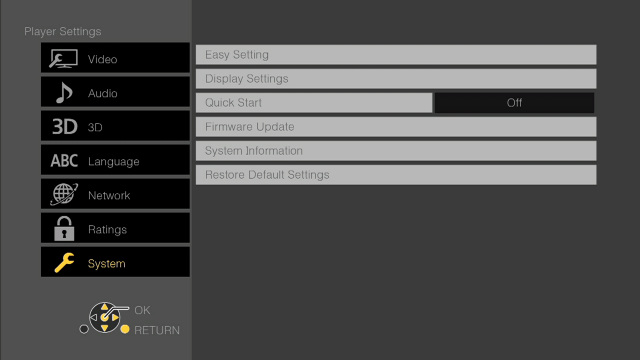
5. Select "Firmware Update" by using the remote control.
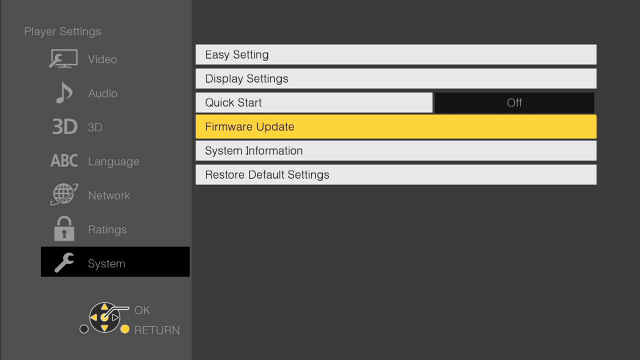
6. Select "Update Now" by using the remote control.
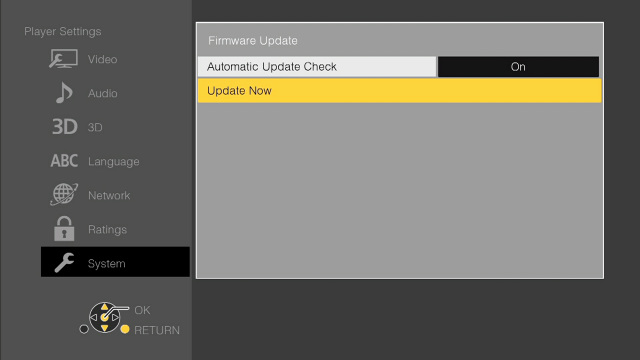
7. Select "Yes" by using the remote control.
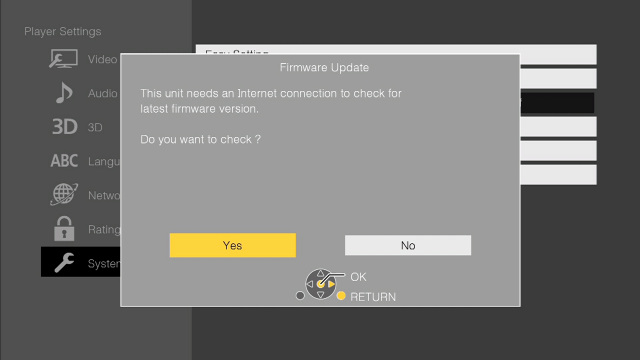
8. Firmware updating will start. Follow the on-screen instructions.
In your use of this function
Your must agree to the terms of use for the
Internet function and the privacy policy.
