Note for Software Version up
Update Procedures (Overview)
In case the recorder reboots repeatedly while you watch programs or when you turn the recorder on, please update software by the following procedure.
Disconnect AC power from Panasonic Blu-ray Disc™ Recorder/ DVD Recorder.
Remove one or two CI modules from the CI slot.
The location of CI slot depends on each model.
Please refer user's manual.
DMR-BS885/ BS785, DMR-XS385
DMR-BS850/ BS750, DMR-XS350
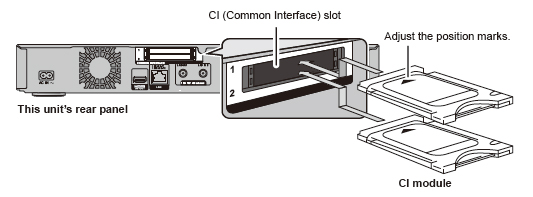
DMR-BST800/ BST701/ BST700, DMR-XS400
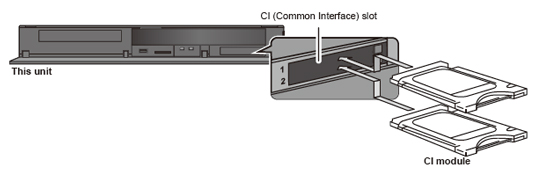
Connect AC power to the Panasonic Blu-ray Disc™ Recorder/ DVD Recorder.
Turn your Panasonic Blu-ray Disc™ Recorder/ DVD Recorder on.
Press [OPEN/CLOSE] on the Panasonic Blu-ray Disc™ Recorder/ DVD Recorder to open the disc tray.
Load the firmware update disc and press [OPEN/CLOSE] on the Panasonic Blu-ray Disc™ Recorder/ DVD Recorder to close the disc tray.
DO NOT press any other buttons during the firmware update.
The Panasonic Blu-ray Disc™ Recorder/ DVD Recorder will first display "READ" and then “BYE” on the front panel display, automatically turn itself off and then, within a few seconds, restart again and automatically start installing the firmware from the firmware update disc.
NOTE:
If the Panasonic Blu-ray Disc™ Recorder/ DVD Recorder does not restart automatically after it has turned off, please press [POWER] on the Panasonic Blu-ray Disc™ Recorder/ DVD Recorder - the Panasonic Blu-ray Disc™ Recorder/ DVD Recorder will then restart and install the firmware update as normal.
The time to complete the firmware update will vary, however the time should not exceed 15 minutes.
Please be patient during the firmware upgrade!
NOTE:
During the update process, various messages will show on the front panel display of the Panasonic Blu-ray Disc™ Recorder/ DVD Recorder.
When the firmware update is completed, "FINISH" is displayed on the front panel display of the Panasonic Blu-ray Disc™ Recorder/ DVD Recorder and the disc tray opens automatically.
Please take out the firmware update disc and turn off power with the power button on the main unit.
The firmware update installation procedure is now complete.
Disconnect AC power from the Panasonic Blu-ray Disc™ Recorder/ DVD Recorder.
Put the CI module(s) into the CI slot.
Connect AC power to the Panasonic Blu-ray Disc™ Recorder/ DVD Recorder.
Turn the Panasonic Blu-ray Disc™ Recorder/ DVD Recorder on.
