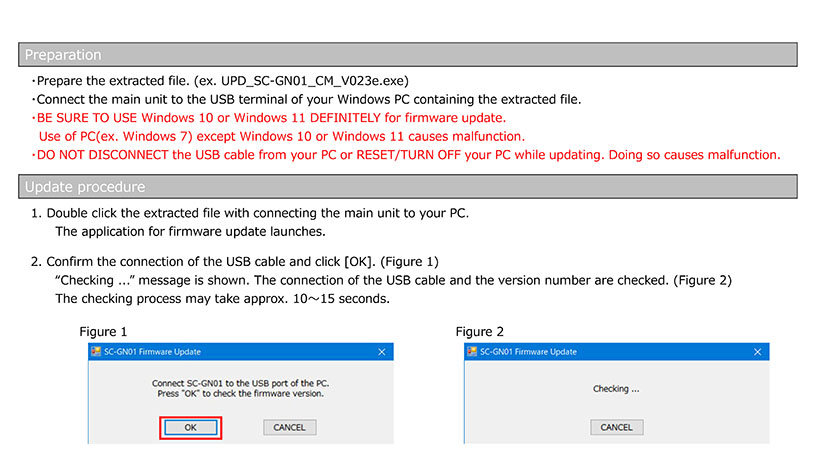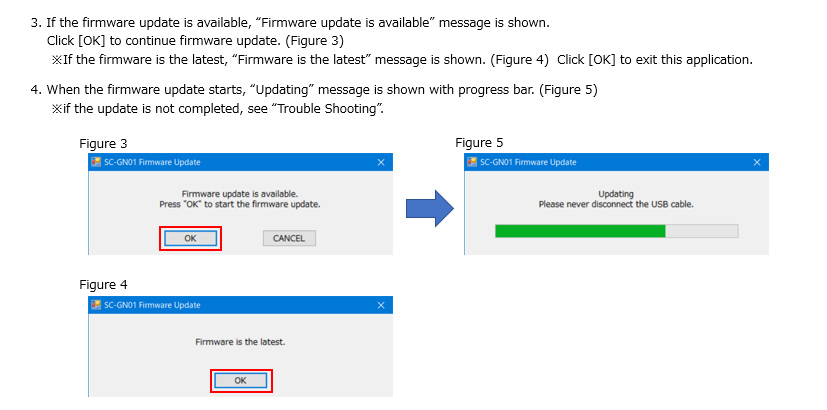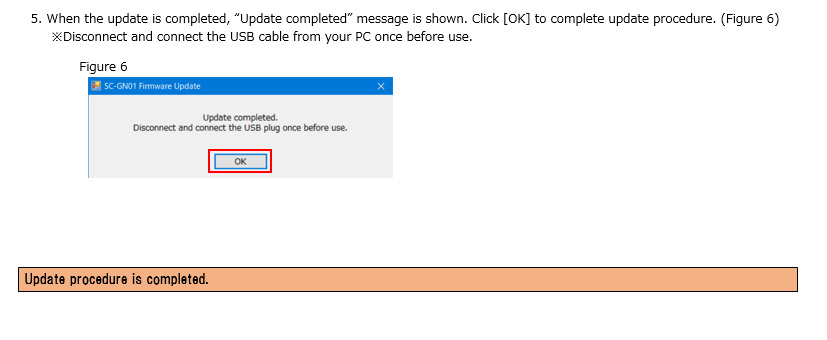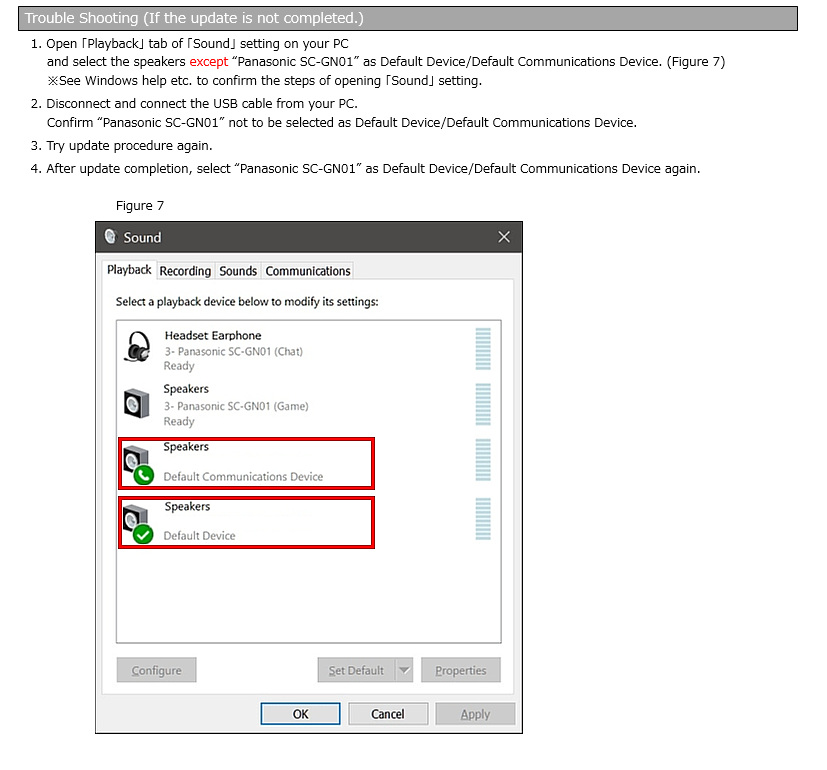SC-GN01 Firmware Download
Download the latest firmware on your PC (continued)
Please download the latest firmware on your PC in the following steps.
- Make a temporary folder on your PC for downloading the file.
- Click the following “Download” and save the firmware in the folder you created in the above step.
- Extract downloaded file.
- Double click the download file or use extract software depending on your PC setting.
- The extracted file UPD_SC-GN01_CM_V023e.exe should be 366,920 bytes. If the file size is not the same, please download and extract the file again.
For Windows (Windows 10 / Windows 11)
UPDATE_SC-GN01_V102e.zip / 523,792 Bytes
Perform the firmware update