Device Drivers and the "NP10 On Stage" application
Contents
We distribute the Device Drivers which is needed in case the SX-NP10 is connected with the personal computer of Windows 2000 or Windows XP, and the "NP10 On Stage" application for Windows 2000 and Windows XP.
This version is equivalent to the evaluation version distributed in December, 2001.
If you have the "NP10 On Stage" CD-ROM for Windows 2000/XP or already downloaded the evaluation version, it is not necessary to download this.
Refer to the following [Caution] column when you use this.
Target
Those who own the SX-NP10 and connect with the personal computer of Windows 2000 or XP.
System Requirements
- Windows 2000 Professional/XP Professional/XP Home Edition operating system
- Celeron 400 MHz or faster CPU
- 128 MB minimum memory
Please read the following text well.
Installation procedure
In upgrading Windows from Windows 98/Me to Windows2000/XP, please uninstall the Device drivers for SX-NP10 and the "NP10 On Stage" application before upgrading Windows.
Device Drivers
- Download the "Device Drivers Installer(np10drv1e.cab)" to the harddrive.
- Create the extraction place folder.(Ex. "C:\np10drv")
- Open the downloaded "np10drv1e.cab", from the [Edit] menu select [Select All].
- From the [File] menu select [Extract].
- The window which specifies an extraction place will appear, so specify the folder made in procedure 2.(Ex. "C:\np10drv").
- Windows 2000 : Push the [OK] button.
Windows XP : Push the [Extract] button. - Open the folder made in procedure 2.(Ex. "C:\np10drv").
- Open the [setup] icon.
- Then, follow after steps 4 on page 2 of the "DEVICE DRIVER INSTALL MANUAL".
Device Drivers Installer(np10drv1e.cab) ... CAB file : 35KBytes
DEVICE DRIVER INSTALL MANUAL ... PDF file : 118KBytes
*This software is only for Windows 2000, XP. Don't install to Windows 98, Me.
"NP10 On Stage" application
- Download "Application Installer(np10app1e.exe)" to the harddrive.
- Open the downloaded "np10app1e.exe".
The installer is activated. Follow the instructions on the screen to proceed with the installation.
Application Installer(np10app1e.exe) ... Finished the exhibition of this file.
- Please wait at least 10 seconds after turning off the NP10 power before turning it on again, or after unplugging the USB cable before plugging it in again
- Please exit the "NP10 On Stage" application before turning off the NP10 power or unplugging the USB cable.
- With Windows XP, the screen below (Screen 1) may appear, but you can continue the installation with no problem. Push [Continue Anyway] button and continue the installation. (This screen is appeared because the Panasonic USB MIDI driver does not get the Microsoft WHQL - Windows Logo.)
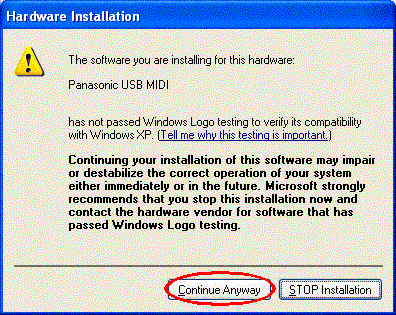
In upgrading Windows from Windows 98/Me to Windows2000/XP, follow the steps below.
Uninstall the Device Drivers for SX-NP10 and the "NP10 On Stage" application.
Upgrade Windows from Windows 98/Me to Windows 2000/XP.
Install the Device Drivers and the "NP10 On Stage" application for Windows 2000/XP.
