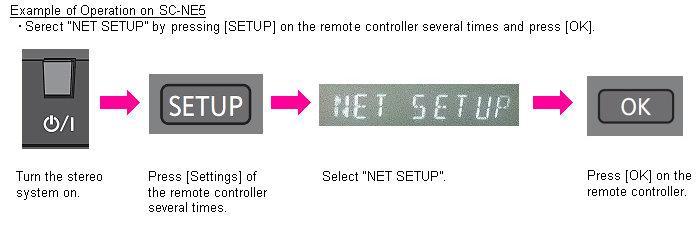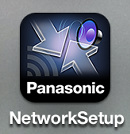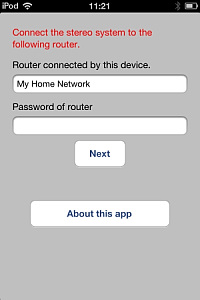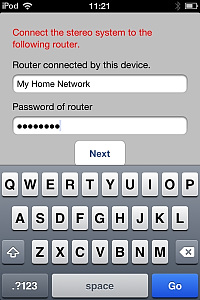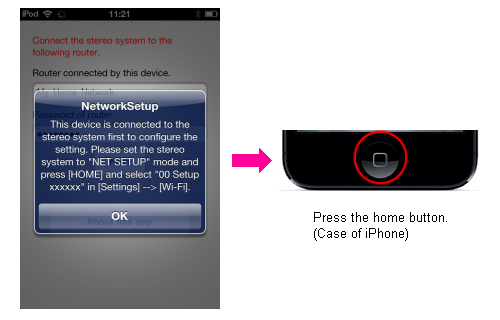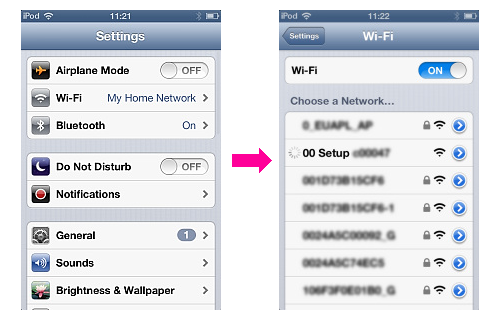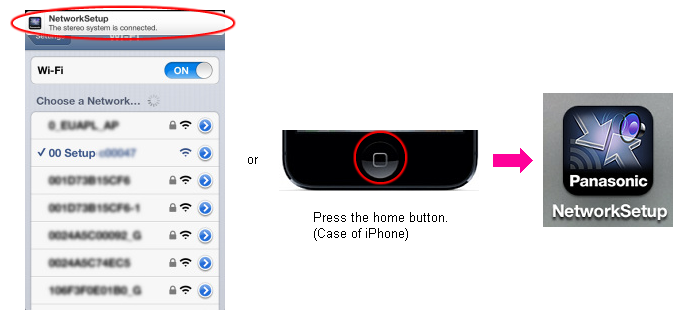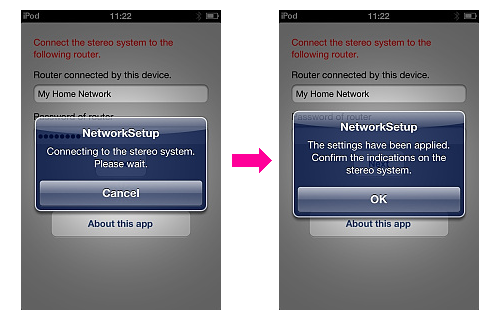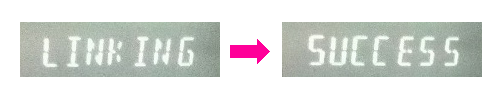Connect your stereo system to the wireless router by using Panasonic Stereo System Network Setup
(for iOS)
Network Setup is an application to connect the Panasonic network compatible stereo system to your home wireless router. By using this application, such as SSID input and setup in browser are not necessary and you can easily connect the stereo system to your home wireless network.
Preparation
- Connect your iPhone/iPod touch/iPad to your home wireless network.
- Check the password for the home wireless network.
* iPad, iPhone, and iPod touch are trademarks of Apple Inc., registered in the U.S. and other countries.
Procedure to connect
- Turn the stereo system on, and enter NET SETUP mode.
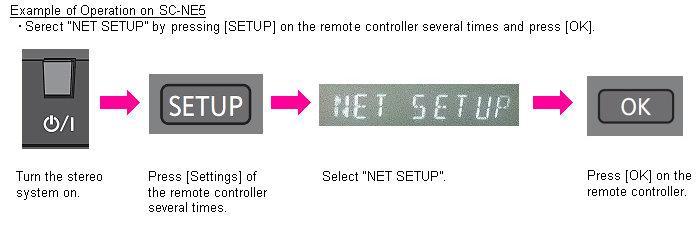
- Tap the Network Setup icon on iPhone/iPod touch/iPad to start Panasonic Stereo System Network Setup (Network Setup).
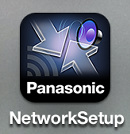
- Enter the password for the home wireless network on the display below.
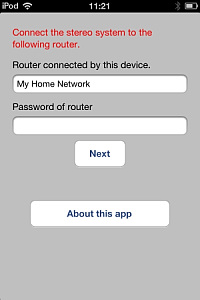
- Enter the password and tap [Next].
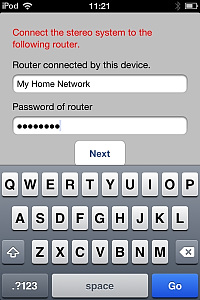
- Press the home button.
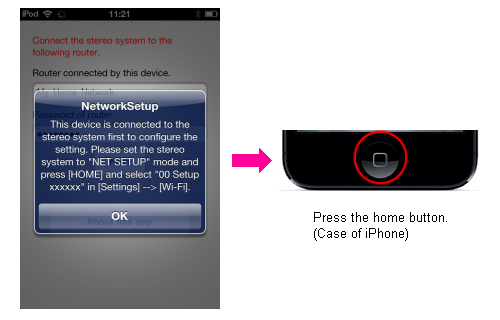
- Select "00 Setup ______" from [Settings] >> [Wi-Fi].
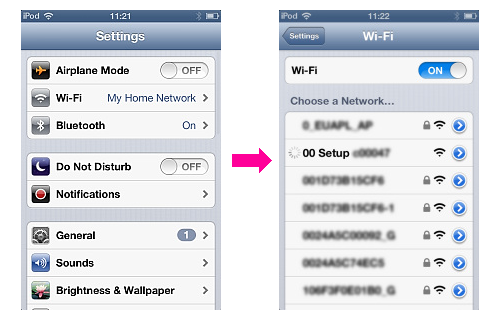
- When a message indicating the completion of the connection to the stereo system is displayed, tap on the message or tap the home button to start Network Setup again from HOME screen.
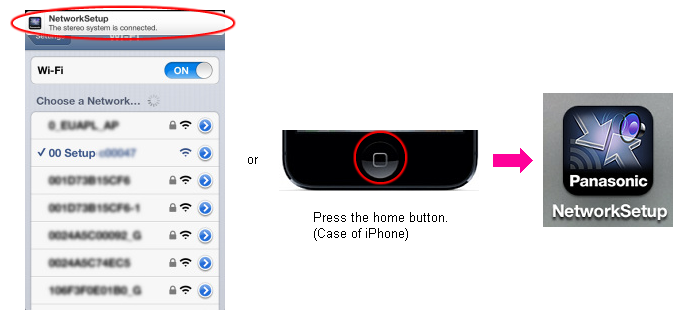
- After communicated with the stereo system, the operation on the application side is completed.
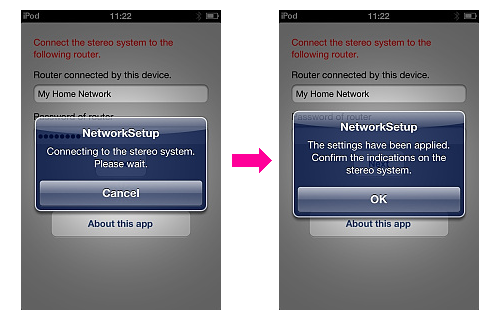
- Connection is completed when the indication on the stereo system is changed from "LINKING" to "SUCCESS".
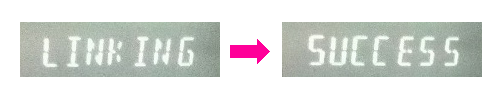
- Confirm that the iPhone/iPod touch/iPad is connected to your home wireless network.
Frequently Asked and Questions (FAQ)
| Q01 |
Which device works with Network Setup? |
| A01 |
SC-NE3 and SC-NE5 work with Network Setup.
(As of April 1st 2013.) |
| Q02 |
Which iPad, iPhone, iPod touch is supported to run Network Setup? |
| A02 |
iPhone 5, iPhone 4S, iPhone 4, iPhone 3GS, iPod touch (3rd, 4th, and 5th generation), iPad(3rd and 4th generation), iPad 2/iPad/iPad mini are officially supported. iOS 4.3 or later is necessary. |
| Q03 |
"00 Setup ______" is not found on Wi-Fi setup on iPhone/iPod touch/iPad. How can this be solved? |
| A03 |
- Did you select NET SETUP on the stereo system operation? Make sure that “SETTING” is displayed with blinking on the stereo system.
- Are the stereo system and iPhone/iPod touch/iPad placed away? Place the stereo system and iPhone/iPod touch/iPad close and try again.
|
| Q04 |
"FAIL" is displayed. How can this be solved? |
| A04 |
- Is this unit placed away from the router? Place this unit and the router close and try again.
- Confirm the password for the home wireless network. Note that case matters.
- Is the router set to 802.11b/g mode? Set to 802.11b/g mode.
|
| Q05 |
Which languages are supported? |
| A05 |
English, French and Japanese can be displayed. The displayed language is automatically changed by the iPad or iPhone or iPod touch language setting. If the setting is set to a language other than English, French or Japanese, the displayed language is automatically set to English. |
End User License Agreement (EULA)