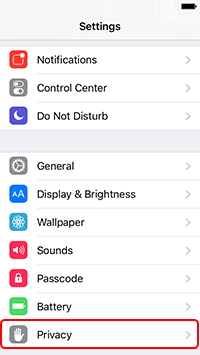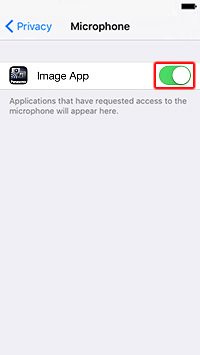Information when using iOS 9.3 or later
- If you want to connect to the camera by reading QR-Code with a built-in camera of smartphone (iPhone, iPad, and, iPod touch), you need to change "Camera settings of "Privacy before launching "Image App" as follows.
1. Launch Settings and tap Privacy.
2. Tap Camera
in the Privacy setting.3. Set Image App to ON
in the Camera menu.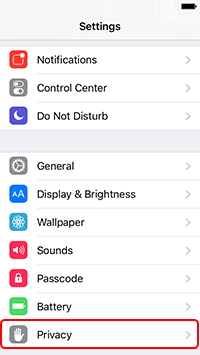
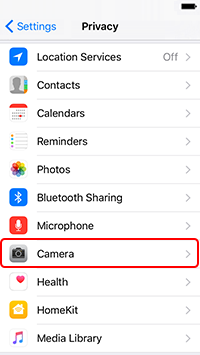
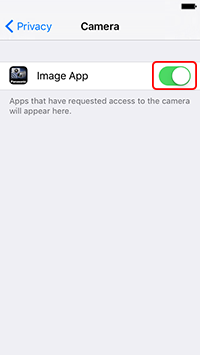
- While operating Image App, the message " 'Image App' Would Like to Access the Microphone" may be displayed.

- If that happens, tap "OK".
- If you tap "Don't Allow", you will need to perform the following procedure to change the microphone settings.
* If the microphone settings are not changed, no sound will be input via the microphone or output via the speakers.
1. Launch Settings and tap Privacy.
2. Tap Microphone
in the Privacy setting.3. Set Image App to ON
in the Microphone menu.