USB HDD support information
The following messages may be displayed , if the external USB HDD is not formatted in FAT32 or is not compatible with this unit
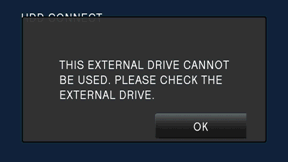 |
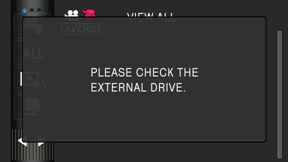 |
External USB HDD being used with this unit must be formatted in FAT32
IMPORTANT:
Formatting the external USB HDD will erase all data/content previously stored on the HDD and cannot be recovered. Back up important data on your computer before formatting the hard drive. Panasonic will not be liable for lost data/content.
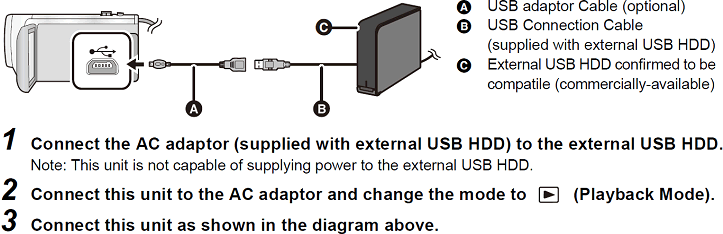
- If the following messages are displayed , touch [ OK ]
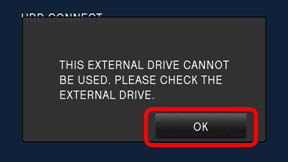
- Touch [MENU]
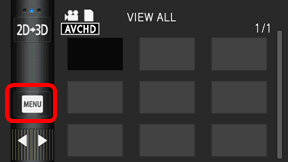
- Touch [SETUP]
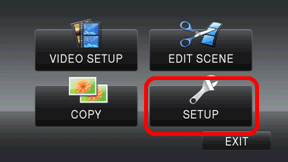
- Touch [FORMAT MEDIA]
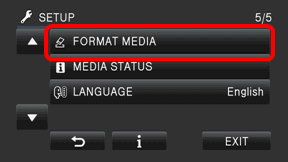
- Touch [HDD]
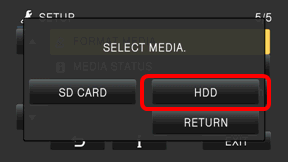
- When formatting is complete, touch [EXIT] to exit the message screen.
